How To Setup UltraLite Blogger Template [TemplatesYard]
UltraLite Blogger Template is a clean but highly customized magazine blogging blogger theme, that is designed with perfection and has numerous amount of features, loaded with various features, it gives your blog a professional appearance with its up to the mark design. UltraMag is equipped with various of widgets which will help you to publish your blog more professionally. To make it easy for you we have published this detailed documentation, so that you can setup your blog correctly. You have made a good decision by choosing our template.
You can check the live demo or download the template through the button below and also Please Read this documentation carefully in order to set up your blog and please note that there’s no support for free users.
You can check the live demo or download the template through the button below and also Please Read this documentation carefully in order to set up your blog and please note that there’s no support for free users.
Video Documentation
You can check this below video to understand the setup process much more easily, just click the below image to watch the video directly on YouTube, or click this link - How To Setup UltraLite Blogger Template - TemplatesYard
Top Navigation / Footer Menu
Access your blog Layout > click Edit icon on Top Navigation widget.
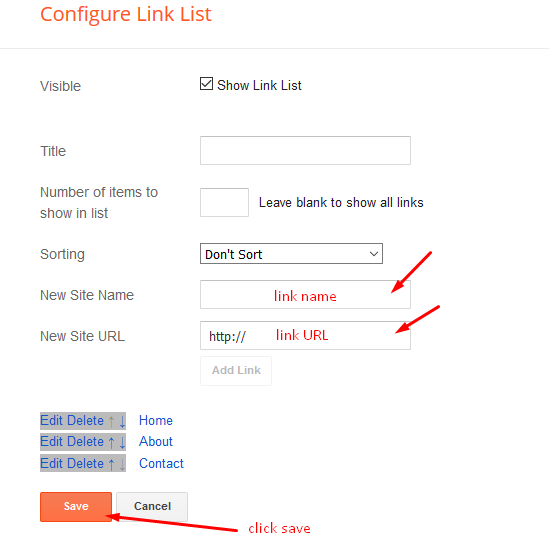
Social Top/ Footer
Access your blog Layout > click Edit icon on Social Top widget.
Icons Avaliables { facebook, twitter, gplus, rss, youtube, skype, stumbleupon, tumblr, vk, stack-overflow, github, linkedin, dribbble, soundcloud, behance, digg, instagram, pinterest, twitch, delicious, codepen, reddit, whatsapp, snapchat, email }
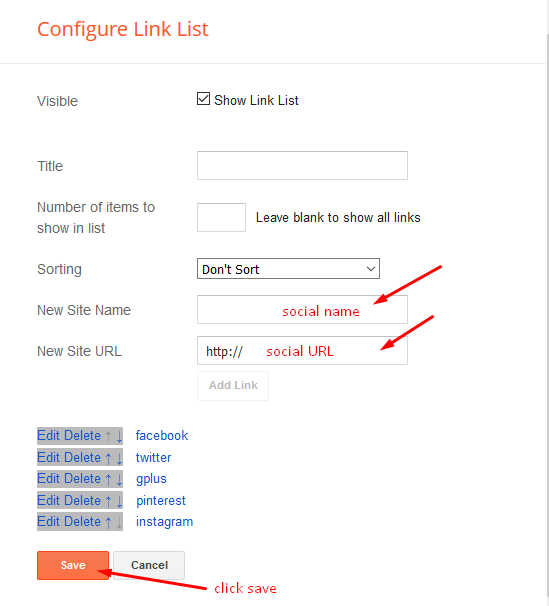
Newsticker
Access your blog Layout > click Add a Gadget > HTML/JavaScript on News Ticker section, you must place the following names highlighted in blue below.
Shortcode: Label, recent or random/ticker-posts
Example: 6/Technology/ticker-posts
Mobile Logo
Access your blog Layout > click Edit icon on Mobile Logo widget.
Types: image, custom, default.
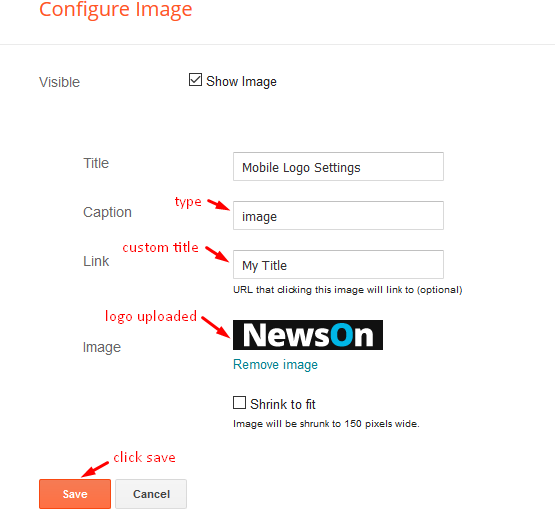
Main Menu/DropDown/Multi DropDown/Mega Menu
Access your blog Layout > click Edit icon on Main Menu widget.
Home Link: in Site Name add your text ex: "Home" in Site Url add homepage.
Example:
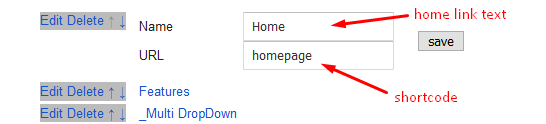
Normal Link : Features
Sub Link: _Multi DropDown (before the link add "_") 1 underscore
Sub Link 2: __DropDown 1 (before the link add "__") 2 underscore
Mega Shortcode by Label: Technology/mega-menu
Mega Shortcode by Recent: recent/mega-menu
Mega Shortcode by Random: random/mega-menu
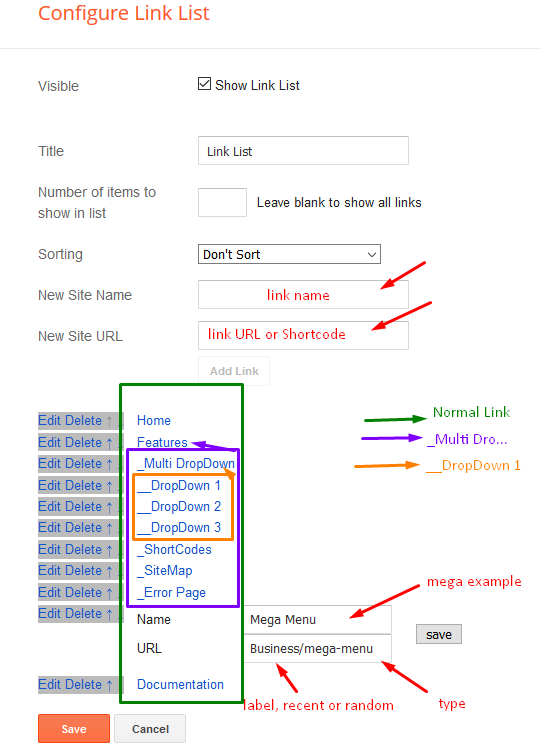
Hot Posts
Access your blog Layout > click Add a Gadget > HTML/JavaScript on Hot Posts section, you must place the following names highlighted in blue below.
Shortcode: Label, recent or random/hot-posts
Example: Technology/hot-posts
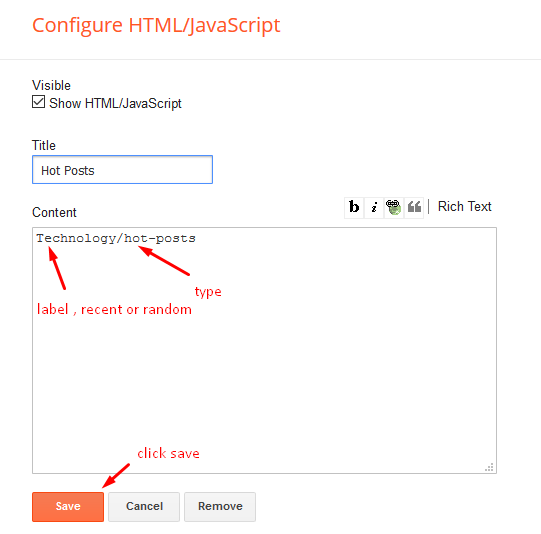
Post List Widget
Access your blog Layout > click Add a Gadget > HTML/JavaScript on Sidebar or Footer section, you must place the following names highlighted in blue below.
Shortcode: Results number/Label, recent or random/post-list
Label Posts: 3/Technology/post-list
Recent Posts: 3/recent/post-list
Random Posts: 3/random/post-list

Social Widget (Sidebar)
Access your blog Layout > click Edit icon on Social Widget widget.
Icons Avaliables { facebook, twitter, gplus, rss, youtube, skype, stumbleupon, tumblr, vk, stack-overflow, github, linkedin, dribbble, soundcloud, behance, digg, instagram, pinterest, twitch, delicious, codepen, reddit, whatsapp, snapchat, email }
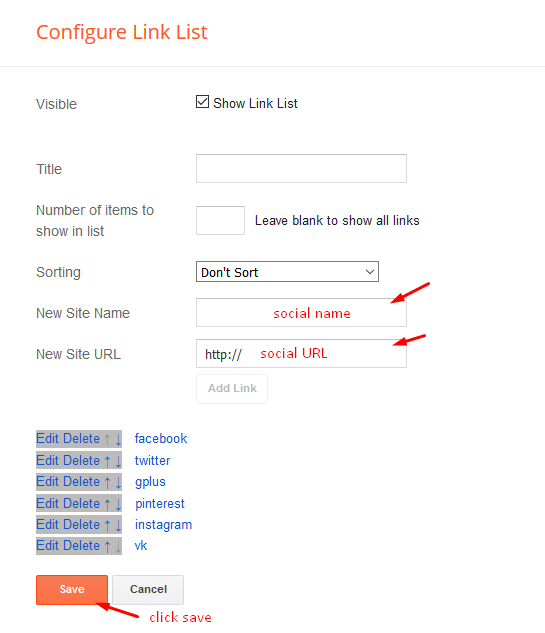
Footer About & Logo Section (Image & Text)
Access your blog Layout > click Edit icon > on About & Logo widget.Example:
Post Layouts
Left Sidebar: Inside the post add the text left-sidebar and add the style Strikethrough
Full Width: Inside the post add the text full-width and add the style Strikethrough
Right Sidebar: Inside the post add the text right-sidebar and add the style Strikethrough
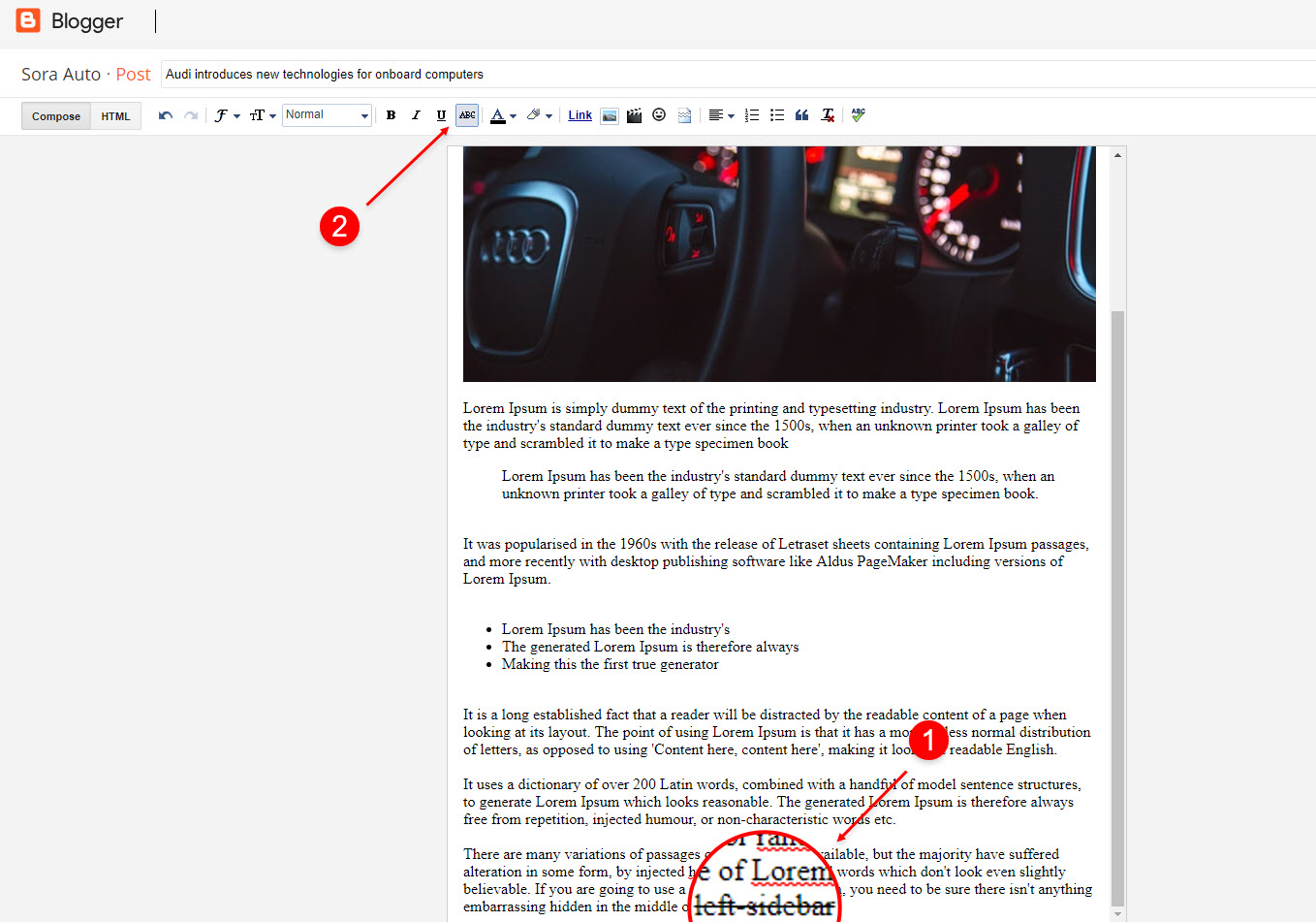
Theme Options
01 - Css Options
Access your blog Layout > click Edit icon on Css Options widget.
Full Width: In New Site Name add fullWidth, in New Site URL add true or false, after click on save button.
Recent Posts Headline: In New Site Name add recentPostsHeadline, in New Site URL add true or false, after click on save button.
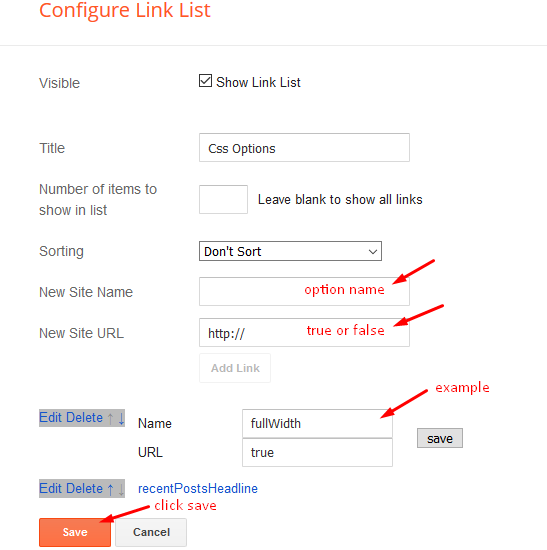
02 - Default Variables
Access your blog Layout > click Edit icon on Default Variables widget.
Post Per Page: In New Site Name add postPerPage, in New Site URL add the number of results, it should be the same as the posts from the home page, after click on save button.
Fixed Sidebar: In New Site Name add fixedSidebar, in New Site URL add true or false, after click on save button.
Fixed Menu: In New Site Name add fixedMenu, in New Site URL add true or false, after click on save button.
Comments System: In New Site Name add commentsSystem, in New Site URL add the comments sytem type {blogger, disqus, facebook or hide}, after click on save button.
Disqus Shortname: In New Site Name add disqusShortname, in New Site URL add your disqus comment system shortname, after click on save button.
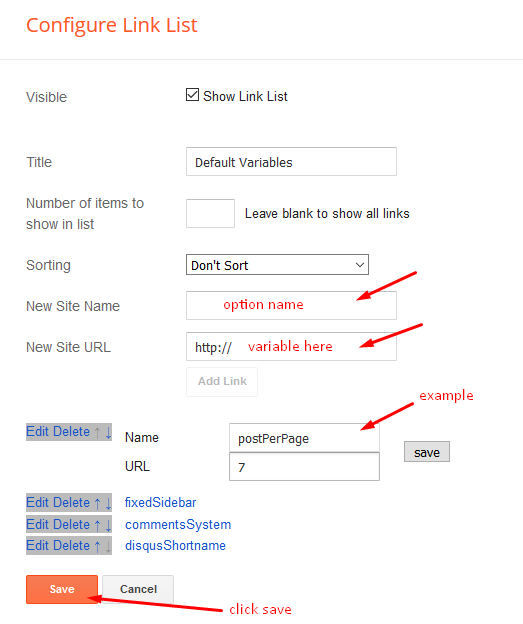
Facebook Page Plugin
Access your blog Layout > click Add a Gadget > HTML/JavaScript on Sidebar or Footer section, and paste the code below.
<center><div class="fb-page" data-href="https://www.facebook.com/templatesyard" data-width="360" data-small-header="false" data-adapt-container-width="true" data-hide-cover="false" data-show-facepile="true"></div></center>
Note: In Attribute data-href replace the link per your facebook page url.
Customizing Your Template
Access your blog Theme > click Customize button.
Here you can change the background, and apply pre-defined colors
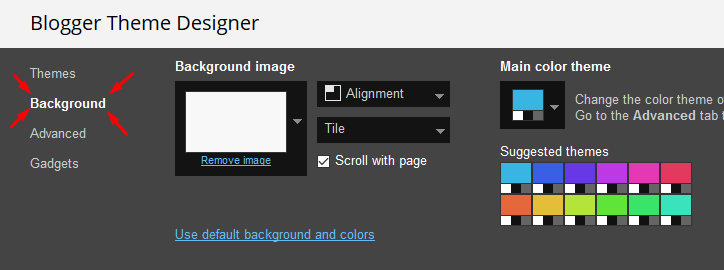
Clicking Advanced You will see the official option to change the Main Colors
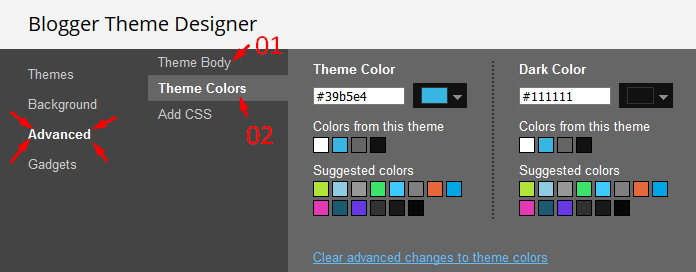
Installation And Custom Services
We provide plenty of templates for free but if you want something unique for your blog then let us create a unique design for your blog, Just tell us your needs and we will convert your dream design into reality. We also Provide Blogger Template Installation Service. Our Installation service gives you a simple, quick and secure way of getting your template setup without hassle.
How To Setup UltraLite Blogger Template [TemplatesYard]
![How To Setup UltraLite Blogger Template [TemplatesYard]](https://blogger.googleusercontent.com/img/b/R29vZ2xl/AVvXsEijzaJqyievWqEmDMkNBJalcMzFTrzP8rkb8pCfoasJ33KsmRiLuTDVCdC6myDKUr0VIwYQMk-GwGBVpeuvHcDFedHkOnMbTeO2_kvgiE3H0j2FxJtvXLhZVF0I3LmddOE5ygsJLDFkX5Bj/s72-c/Ultralite-Blogger-Template.png) Reviewed by TemplatesYard
on
July 16, 2020
Rating:
Reviewed by TemplatesYard
on
July 16, 2020
Rating:
![How To Setup UltraLite Blogger Template [TemplatesYard]](https://blogger.googleusercontent.com/img/b/R29vZ2xl/AVvXsEijzaJqyievWqEmDMkNBJalcMzFTrzP8rkb8pCfoasJ33KsmRiLuTDVCdC6myDKUr0VIwYQMk-GwGBVpeuvHcDFedHkOnMbTeO2_kvgiE3H0j2FxJtvXLhZVF0I3LmddOE5ygsJLDFkX5Bj/s72-c/Ultralite-Blogger-Template.png) Reviewed by TemplatesYard
on
July 16, 2020
Rating:
Reviewed by TemplatesYard
on
July 16, 2020
Rating:










Hey i have installed this theme but some of feature are not working properly help me to solve this issue:
ReplyDelete1) Ticker is showing loading
2) Mega Menu does not shows any post
3) Hot post is showing loading
4)Side bar (B) featured post is not showing
5) Similarly left and center section is not showing any post
6) "You may like these post" (inside any article) not showing related post
my website is https://www.weawareyou.in
Plz help me i am using ultralite blogger template
Hi sir, How to make ultra lite templates look like as in computer?? It should also look in mobile also. I. Computer,there is showing social top widget but not in mobile
ReplyDeleteIn mobile version, we have to hide it to make it responsiveness.
DeleteDear sir, I am using Ulta lite templates free version. I have customized as documentation by videos. My blog is Educationtechnp.blogspot.com
ReplyDeleteThe problems which I got are:-
1)The social top and top navigation like home, about, contact us e.tc is not showing in mobile version as well as desktop after changing url.(I have added option to show desktop theme in mobile?
2)How to make contact form page for ulra lite templates?
3)There is option like in menu menu home, features,mega menu? How can we do that if we post anything it should be in features main menu.
Thanks very much. Hope you will give us reply
1) In mobile version, we have to hide it to make it responsiveness.
Delete2) https://www.sorabloggingtips.com/2018/04/how-to-create-contact-us-page-in-blogger.html
3) In mega menu and featured post please add shortcode it will take recent post of your blog
Hello
ReplyDeleteI am testing Ultra lite template free version, but I have some display problems : I have manipulated and set the theme according to my preferences but now I find myself with grey elements that I can't remove: 2 are marked "Responsive advertisement" and another is a grey box for an image I think that indicates a size (300 x 250).
I don't understand why I have this now when at the beginning I didn't have these grey boxes. How to remove them please ?. My test blog is here : https://freetutos3.blogspot.com/
Thanks
please give me a screenshot of that grey line.
DeleteI answered you with links to screenshots 2 days ago, but I didn't get an answer. In case you haven't seen these screenshots, I'll give them to you here. Thanks
Deletehttps://i.imgur.com/xff9f2d.jpg
https://i.imgur.com/gzjm4WP.jpg
By layout you can delete this ads.
DeleteHello,
ReplyDeleteI hope you are fine
Sir I have used UltraLite Free Version Template in Blogger, I want to make a blog type site. I create a many catergories and put in menus and I also want to make a subcategory and drop & down and put different post in subcategory and drop down menus. Kindly tell me how to make a this things. I hope You Give me Answer.
Thanks
Best Regards: Tayyab Rehman
Visit 2nd Blog: http://ourfreehealthstore.blogspot.com/
https://www.sorabloggingtips.com/2016/12/underscore-most-advanced-menu-widget-in-blogger.html
DeleteI have installed this template to my blog but the page navigation for previous and newer post not working, how can I fix this ya?
ReplyDeleteI have already activated all the widget, and the link you provided doesn't relate with the problem. Never mind then.
DeletePlease share your blog url.
Deleteis there anyway to show more than 3 related posts in ultra mag template?
ReplyDeleteSorry we can't provide support on additional customization(Adding or Removing stuffs) rather than solving issues or bugs, if you want to customize your template then buy our blog customization service.
DeleteI want to purchase this template. But before that pls clarify:
ReplyDelete1) is this template supports RTL?
2) is slide-show widget available for labels with random posts?
1.If you want RTL you have to buy our blog customization service.
Delete2.Yes
I want to put the main screen at the top of this blog. Is there a way?
ReplyDeletewhat is main screen ?
Deletewhat will be my benefits if I purchased it for $10?
ReplyDeletehttps://www.templatesyard.com/2020/07/ultralite-blogger-template.html
Deleteis this template supports RTL?
ReplyDeleteNo
DeleteI have installed your theme. But I want to know, what is your Logo size for pc and Mobile version?
ReplyDelete172x63
DeleteHello, I bought your theme. However, it allows up to three posts in the Recent Posts section. I have 11 posts on the home page with Host Posts and Recent Posts, with up to 6 posts. In the demo version, 7 posts appeared in the Recent Post. How do I solve this? Can you visit my site?
ReplyDeleteMy site: https://www.harbidilci.com/
Remember one thing you have to keep the post count same in your blog settings and pagination widget. There is a limit of 1mb from blogger side, only 1mb of images or text you can show in home page and you are exceeding that limit and that is the reason rest of the post is going on next page, there is not any solution, but you can try page break after 1st paragraph in every post, may be this will help.
DeleteThis comment has been removed by the author.
ReplyDeleteHow I will place google ads?
ReplyDeletehow to add google ads in the "responsive advertisement" area???
ReplyDeleteBy Layout
Delete