How To Setup Sora Ribbon Blogger Template
Sora Ribbon is a fast-loading and clean-looking blogger template. Sora Ribbon is suitable for any kind of blog like news, tech, newspaper, review, authority blog, banking blog, real estate, etc. It is equipped with various widgets that will help you to publish your blog more professionally. To make it easy for you we have published this detailed documentation, so that you can setup your blog correctly. You have made a good decision by choosing our template.
You can check the live demo or download the template through the button below and also Please Read this documentation carefully in order to set up your blog and please note that there’s no support for free users.
You can check the live demo or download the template through the button below and also Please Read this documentation carefully in order to set up your blog and please note that there’s no support for free users.
Video Documentation
You can check this below video to understand the setup process much more easily, just click the below image to watch the video directly on YouTube, or click this link - How To Setup Sora Ribbon Blogger Template
Social Top/Footer
Access your blog Layout > click Edit link on Social Top widget.
Icons Available { facebook, twitter, gplus, rss, youtube, skype, stumbleupon, tumblr, vine, stack-overflow, linkedin, dribbble, soundcloud, behance, digg, instagram, pinterest, delicious, codepen }
Note: The Social Profile Names are case sensitive.
Note: The Social Profile Names are case sensitive.
Top Navigation
Main Menu/DropDown/Multi DropDown
Access your blog Layout > click Edit icon on Main Menu widget.
Normal Link : Dropdown
Sub Link: _Multi Dropdown (before the link add "_") 1 underscore
Sub Link 2: __Dropdown 1 (before the link add "__") 2 underscore
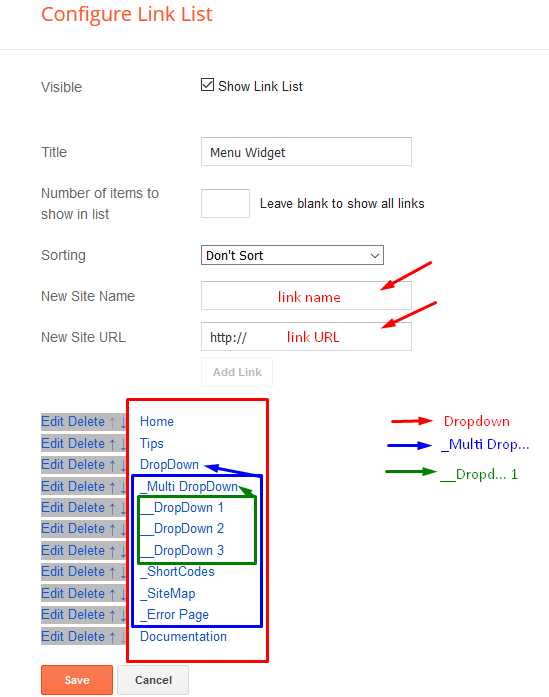
Post List Widget
Access your blog Layout > click Add a Gadget > HTML/JavaScript on Sidebar or Footer section and follow the instructions below.
Shortcode: Results number/Label, recent or random/post-list
Label Posts: 3/Technology/post-list
Recent Posts: 3/recent/post-list
Random Posts: 3/random/post-list

Author Box
This Widget works automatically, you just need to activate the widget from layout, and to do so follow below article.
How To Add Default About the Author Widget In Blogger Blogs
Change the above details with your own.

How To Add Default About the Author Widget In Blogger Blogs













Post date showing undefined! how can i solve it?
ReplyDeleteSet the date setting same as the image we have provided with the theme package.
Deletefirst step :
Deletechange your language to english (united kingdom)
two step:
then sett.
Time zone : adjust your location Ex : ((GMT+07:00)Jakarta)
Date Header Format? : day, date month year Ex : (saturday, 22 december 2018)
Timestamp format : day, mont date, year Ex : (saturday, december 22, 2018)
Comment Time Stamp Format : date mont year and time Ex : (22 December 2018 at 16:29)
Finish :)
Thank You So Much . It Worked
Deletethank you sir....
Deleteplease ...........can you explain how to Set the date setting same as the image ????????
ReplyDeleteWhat explanation you want?
DeleteHi, i want to remove the ads from the template but i'm seem not able to do it. Is there somtehing I'm missing out? tks in advance
ReplyDeleteWe don't add any ads inside our templates.
Deletehow to i remove footer credits?
ReplyDeleteIt very simple, you just have to buy the theme.
DeleteNice Reply
DeleteHey sir i have a problem with the theme when i upload any content in my blog it doesn't show date it shows (undefined) plz show me solution
ReplyDeleteSet the date setting same as the image we have provided with the theme package.
DeleteWill you explain please
DeleteThere is nothing we can explain, pls chk the file
DeletePost date showing undefined! how can i solve it?
ReplyDeleteSet the date setting same as the image we have provided with the theme package.
Delete"Recent" widget is not working. Here's my site https://www.tesston.club/
ReplyDeleteThanks. It worked!
DeletePost date showing undefined!
ReplyDeleteNo Format available in my Date as your Date format.
Check the template package for a screenshot.
DeleteHow i want to set up date for the post? it is at theme option-post count?
ReplyDeleteFollow this.
Deletehttp://www.sorabloggingtips.com/p/default-setting-for-blogger-templates.html
I just upgraded to premium. Please show me how to change my logo.
ReplyDeleteThanks.
We hope that you have read the documentation carefully, since we have shared a tutorial above in basic setup section.
DeleteHello, please, in the Demo I see that in HOME 7 entries appear, but I only leave 3. How do I get 7 or more, where I control this. Thank you
ReplyDeleteRemember one thing you have to keep the post count same in your blog settings and pagination widget.
DeleteThere is a limit of 1mb from blogger side, only 1mb of images or text you can show in home page and you are exceeding that limit and that is the reason rest of the post is going on next page, there is not any solution, but you can try page break after 1st paragraph in every post, may be this will help.
You will get your template file immediately on your provided email.
ReplyDeleteHello, how do i just remove the date clip on my articles? the blue date clip I use Sora Ribbon free. Thank You
ReplyDeleteApply this css.
Delete.date_holder {
display: none;
}
HELLO, How to remove the TAGS at bottom of my articles? They appear twice, at top of my article and at bottom, I want the bottom part removed. I use Sora Ribbon free. Thank you!
ReplyDeleteSorry we can't provide support on additional customization rather than solving issues or bugs, if you want to customize your template then buy our blog customization service.
Deletehow to remove YOU MAY ALSO LIKE after posts? I want comment section closer to my article. I use sora ribbon
DeleteSorry we can't provide support on additional customization rather than solving issues or bugs, if you want to customize your template then buy our blog customization service.
Deleteon home page not showing all post even older post icon also not coming where as i have post 6 posts. its happen only on "HOME" icon.
ReplyDeleteRemember one thing you have to keep the post count same in your blog settings and pagination widget.
DeleteThere is a limit of 1mb from blogger side, only 1mb of images or text you can show in home page and you are exceeding that limit and that is the reason rest of the post is going on next page, there is not any solution, but you can try page break after 1st paragraph in every post, may be this will help.
Good Morning. I'm having a problem with the template. On the home page, where the posting date should appear, only appears undefined 201. I did not find in the documentation how to change this. thanks.
ReplyDeleteSet the date setting same as the image we have provided with the theme package.
Deletecant see the older post or next page option on my main page in template help me to get that option.
ReplyDeleteRemember one thing you have to keep the post count same in your blog settings and pagination widget.
DeleteThere is a limit of 1mb from blogger side, only 1mb of images or text you can show in home page and you are exceeding that limit and that is the reason rest of the post is going on next page, there is not any solution, but you can try page break after 1st paragraph in every post, may be this will help.
Hlo sir in this theme i facing data structure problem ie missing updates and my pages missing author .. plz solve it
ReplyDeleteSet the settings just like the way we have suggested.
DeleteThanks
ReplyDeletecomo ativar o mega menu do template MEGA?
ReplyDeleteIt doesn't have mega menu.
DeleteNice theme sir
ReplyDeleteThankyou
Deletehow to change background ????
ReplyDeleteSorry we can't provide support on additional customization(Adding or Removing stuffs) rather than solving issues or bugs, if you want to customize your template then buy our blog customization service.
DeleteFollow this above documentation completely.
ReplyDeleteTab Recent adn featured is not wworked. what wrong? that i do it smae documentation. my site: https://loyalistujuh.blogspot.com
ReplyDeletei bought the theme but there is no any option to change background image or color.. can anyone give me the official complain link?
ReplyDeleteSome of the features aren't customizable with blogger template customizer. You need to do it through html.
DeleteRECENT AND FEATURES NOT WORKING IN THIS METHOD HOW TO SOLVE IT
ReplyDeleteIs it RTL ready to Arabic language ??
ReplyDeleteNo it's not.
DeletePost date showing undefined! how can i solve it?
ReplyDeletePlease give me a video for this problem.
pls chk the file which you downloaded, in that you will find date setting format
DeleteHow to add author image in html of this theam
ReplyDeleteIt is automatic, your image auto can be taken from google+
Deletehow can i change author image in author box?
ReplyDeleteIt is automatic, your image auto can be taken from google+
DeleteHello, It is possible to do this (Infinite Post Loading by Infinite Scrolling)
ReplyDeleteThank you
Sorry we can't provide support on additional customization (Adding or Removing stuffs) rather than solving issues or bugs, if you want to customize your template then buy our blog customization service.
DeleteNot able to change Date
ReplyDeleteFreecouponcodes99
Please follow the date setting format, which is there in the filw
DeleteKindly help me how to change description of about of any post I have created. I want to add my description instead of Soratemplates description.
ReplyDeleteyou can change the description from post section area
DeleteI submit for your kind information......i applied the recent post gadget with code but the gadget not working please send me your kind suggestion....
ReplyDeletehi, I tried to make a post without pictures, but the image on the web still shows up with a notification that the image has been damaged. how do you delete the notification image?
ReplyDeleteSorry we can't provide support on additional customization(Adding or Removing stuffs) rather than solving issues or bugs, if you want to customize your template then buy our blog customization service.
Deletehello please help. how to enable subscription bottom
ReplyDeleteYou can add that widget through layout.
DeleteHi how to enable subscription bottom
ReplyDeleteYou can add that widget through layout.
Deletehow to remove image in which it is written resonsive add here
ReplyDeleteplz sir reply
You can remove that widget through layout.
DeleteIs this template optimized for mobile?
ReplyDeleteYes it is.
DeleteHello, I bought the Sora Ribbon Premium Version for my site (https://www.lovefortechnology.net/). However, I notice at the end of the page a blank white space after the footer. I only notice this in its mobile version. How can I fix it?
ReplyDeletePlease provide screenshot.
DeleteOK see it here :
Deletehttps://1.bp.blogspot.com/-Y42HQVxTRNg/XR4XD8VV1XI/AAAAAAAAyyQ/b0of_A8_ZAop6UdBdZLAlpJAzmi1IiU2ACLcBGAs/s1600/1.png
We just checked your site its showing no such blank space like that.
DeleteCan i approve my blog adsence with sora ribbon free version template?
ReplyDeleteYes you can.
Delete
ReplyDeleteI have Sora Ribbon Premium Version, but, when I put my ad code inside gadget HOME ADS BELOW MENU they do not appear. So, I had to put the ad code inside the template, under the code, below it,(see photo):
https://1.bp.blogspot.com/-z4l4yd5CMzE/XUp4QYnc1qI/AAAAAAAA0AU/QtLh5xTT3nYziwJrCCh2n_ZmLeAm98ZkgCLcBGAs/s1600/123.png
αnd this is how the ads are displayed correctly. My question is, τhere is some way for the code to work inside in gadget HOME ADS BELOW MENU;
My site is : lovefortechnology.net
Thank you..
If you are adding the code inside widget, then you don't need to convert it.
Deletemy recent widget not showing anything i did exact as shown in video
ReplyDeleteActivate every single widget we have mentioned in documentation
Deleteand then follow this.
http://www.sorabloggingtips.com/2017/03/fix-recent-random-label-post-widget-in-blogger.html
Hello, as you may know,data-vocabulary.org schema is deprecated and not supported by Google anymore.This warning is also appeared in my account Google Search Console.i guess we should add or remove some code. Can you tell us exactly what to do?
ReplyDeleteThank you very much
Check this out https://www.sorabloggingtips.com/2020/01/how-to-fix-data-vocabulary-org-schema-deprecated-error-in-blogger.html
Deletetell us that how we can set sociaize count setup
ReplyDeleteIt is not automatic, you have to update it manually.
Deletei am using SoraRibbion Template, i need to change favicon of my site, how can i change it?
ReplyDeleteFollow this
Deletehttps://www.sorabloggingtips.com/2017/07/how-to-add-or-change-favicon-in-blogger.html
I have disabled Author name from Manin Menu, but author is still apearing any solution? I dont want share author name on my post.
ReplyDeletePlease share your blog url.
DeleteIn my blog the date is not visible on that blue header on the post...instead there is written undefined 202
ReplyDeleteHow to change?