How To Setup Antsasia Blogger Template [Way2Themes]
Antsasia blogger template is best suitable for fashion, makeup, daily, OOTD etc blogs, Pre-installed with tons of features to enhance your blog presence. Antsasia is equipped with various of widgets which will help you to publish your blog more professionally. To make it easy for you we have published this detailed documentation, so that you can setup your blog correctly.
You have made a good decision by choosing our template. You can check the live demo or download the template through the button below and also Please Read this documentation carefully in order to set up your blog and please note that there’s no support for free users.
You have made a good decision by choosing our template. You can check the live demo or download the template through the button below and also Please Read this documentation carefully in order to set up your blog and please note that there’s no support for free users.
Video Documentation
You can check this below video to understand the setup process much more easily, just click the below image to watch the video directly on YouTube, or click this link - How To Setup Antsasia Blogger Template - Way2Themes
Top Navigation
On Blogger Dashbord Click Theme
Click Edit HTML
Scroll down and Find this Code :
<!-- top_nav slick-navigation--> <ul> <li><a href='#'>About</a></li> <li><a href='#'>Contact</a></li> <li><a href='#'>Support</a></li> </ul>
Change # with your desired url.
Social Top
On Blogger Dashbord Click Theme
Click Edit HTML
Scroll down and Find this Code :
<ul class='dslc-social'>
<li><a href='#' target='_blank'><span class='fa fa-twitter'/></a></li>
<li><a href='#' target='_blank'><span class='fa fa-facebook'/></a></li>
<li><a href='#' target='_blank'><span class='fa fa-instagram'/></a></li>
<li><a href='#' target='_blank'><span class='fa fa-vimeo-square'/></a></li>
<li><a href='#' target='_blank'><span class='fa fa-tumblr'/></a></li>
</ul>
Change # with your desired url.
Main Menu/Dropdown Menu/Multi Dropdown
On Blogger Dashbord Click Theme
Click Edit HTML
(Menu) Scroll down and Find this Code :
<!-- slick-nav -->
<ul class='clearfix blog_menus'>
<li><a class='current' href='/'>Home</a></li>
<li><a href='#'>News</a></li>
<li><a href='#'>Lifestyle</a>
<ul class='sub-menu'>
<li><a href='#'>Category 1</a></li>
<li><a href='#'>Category 2</a></li>
<li><a href='#'>Category 3</a>
<ul class='sub-menu'>
<li><a href='#'>Category 1</a></li>
<li><a href='#'>Category 2</a></li>
<li><a href='#'>Category 3</a></li>
<li><a href='#'>Category 4</a></li>
<li><a href='#'>Category 5</a></li>
<li><a href='#'>Category 6</a></li>
</ul>
</li>
<li><a href='#'>Category 4</a></li>
<li><a href='#'>Category 5</a></li>
<li><a href='#'>Category 6</a></li>
</ul>
</li>
<li><a href='#'>Fashion</a></li>
<li><a href='#'>Nature</a></li>
<li><a href='#'>Health</a></li>
<li><a href='/p/blog-page.html'>Travel</a></li>
<li><a href='#'>More</a>
</li>
</ul>
Change # with your desired url.
Featured Slider
Access your blog Layout > click Edit link on Featured Slider widget.
Featured Post Widget. (Max post - 3)
Note** :- Labels are case sensitive.
Image Example:
Featured Post Widget. (Max post - 3)
Note** :- Labels are case sensitive.
Image Example:
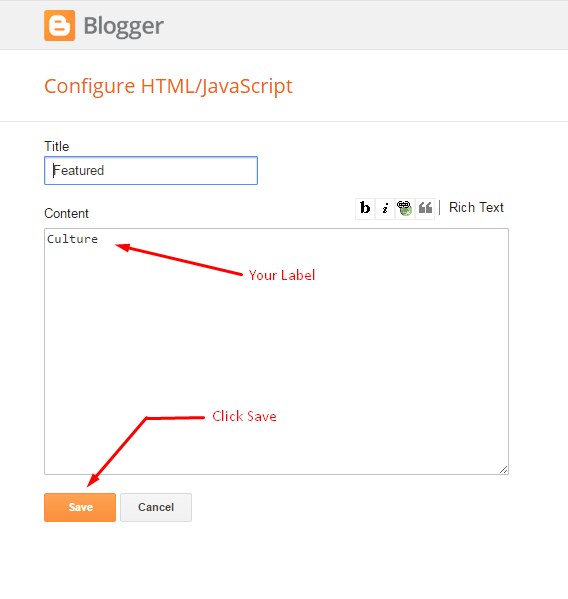
Social Footer
On Blogger Dashbord Click Theme
Click Edit HTML
Scroll down and Find this Code :
<div class='footer-social'>
<div class='ct-wrapper'>
<a href='' target='_blank'>
<i class='fa fa-facebook'> </i>
<span>Facebook</span>
</a>
<a href='' target='_blank'>
<i class='fa fa-twitter'/>
<span>Twitter</span>
</a>
<a href='' target='_blank'>
<i class='fa fa-instagram'/>
<span>Instagram</span>
</a>
<a href='' target='_blank'>
<i class='fa fa-pinterest'/>
<span>Pinterest</span>
</a>
<a href='' target='_blank'>
<i class='fa fa-heart'/>
<span>Bloglovin</span>
</a>
<a href='' target='_blank'>
<i class='fa fa-google-plus'/>
<span>Google Plus</span>
</a>
<a href='' target='_blank'>
<i class='fa fa-tumblr'/>
<span>Tumblr</span>
</a>
</div></div>
Change # with your desired url.
Subscription Widget
On Blogger Dashbord Click Theme
Click Edit HTML
Scroll down and Find this Code :
<!-- blog_newsletter_widget -->
<div id='blog_newsletter'>
<h5>Subscribe Our Newsletter</h5>
<p>Enter your email address below to subscribe to our newsletter.</p>
<div class='input-append'>
<form action='http://feedburner.google.com/fb/a/mailverify' id='subscribe' method='post' onsubmit='window.open('http://feedburner.google.com/fb/a/mailverify?uri=yourid', 'popupwindow', 'scrollbars=yes,width=550,height=520');return true' target='popupwindow'>
<input name='uri' type='hidden' value='yourid'/>
<input name='loc' type='hidden' value='en_US'/>
<input id='subbox' name='email' onblur='if (this.value == "") {this.value = "Email address";}' onfocus='if (this.value == "Email address") {this.value = ""}' type='text' value='Email address'/>
<input id='subbutton' title='' type='submit' value='Subscribe'/>
</form>
</div>
</div>
Replace yourid with your feedburner id.
Footer Navigation
On Blogger Dashbord Click Theme
Click Edit HTML
Scroll down and Find this Code :
<li><a href="/">Home</a></li>
<li><a href="#">Conact</a></li>
<li><a href="#">About</a></li>
<li><a href="#blog_header" id="smooth_scroll">Top ↑</a></li>
Change # with your desired url.
Facebook Page Plugin:
<center><div class="fb-padding"><div id="fb-root"></div>
<script>(function(d, s, id) {
var js, fjs = d.getElementsByTagName(s)[0];
if (d.getElementById(id)) return;
js = d.createElement(s); js.id = id;
js.src = "//connect.facebook.net/pt_BR/sdk.js#xfbml=1&version=v2.3&appId=1395743857335531";
fjs.parentNode.insertBefore(js, fjs);
}(document, 'script', 'facebook-jssdk'));</script>
<div class="fb-page" data-href="https://www.facebook.com/way2themes" data-width="280" data-height="230" data-hide-cover="false" data-show-facepile="true" data-show-posts="false"><div class="fb-xfbml-parse-ignore"></div></div></div></center>
or you can follow this tutorial if above method won't work
Template Customization
Installation And Custom Services
We provide plenty of templates for free but if you want something unique for your blog then let us create a unique design for your blog, Just tell us your needs and we will convert your dream design into reality. We also Provide Blogger Template Installation Service. Our Installation service gives you a simple, quick and secure way of getting your template setup without hassle.
How To Setup Antsasia Blogger Template [Way2Themes]
![How To Setup Antsasia Blogger Template [Way2Themes]](https://blogger.googleusercontent.com/img/b/R29vZ2xl/AVvXsEhRqdGHLcKXdSbmeZn04XabvbN6yKTLaNp1M2VK9mCKbdOt9fuwpHX25yWBAxbXlZEl3_5Vp5fjD5kBjBEe1FXexzvp0WjJRjfoixfc642L_RQV42_rcfhyphenhyphenbnnutcf_9EJam4aI5mzmKvBs/s72-c/Antsasia+Blogger+Template.png) Reviewed by TemplatesYard
on
May 05, 2020
Rating:
Reviewed by TemplatesYard
on
May 05, 2020
Rating:
![How To Setup Antsasia Blogger Template [Way2Themes]](https://blogger.googleusercontent.com/img/b/R29vZ2xl/AVvXsEhRqdGHLcKXdSbmeZn04XabvbN6yKTLaNp1M2VK9mCKbdOt9fuwpHX25yWBAxbXlZEl3_5Vp5fjD5kBjBEe1FXexzvp0WjJRjfoixfc642L_RQV42_rcfhyphenhyphenbnnutcf_9EJam4aI5mzmKvBs/s72-c/Antsasia+Blogger+Template.png) Reviewed by TemplatesYard
on
May 05, 2020
Rating:
Reviewed by TemplatesYard
on
May 05, 2020
Rating:









Hi, I installed the free version of Antsasia and all looks good except on the Home page, some of the articles do not have the photos in view and has a blank area within the box where the photo is suppose to appear. I tried changing the photo and replaced it with a photo from another article that had the photo in view on the home page but it doesn't work. Is there anything that I can do to correct this error?
ReplyDeleteThanks
Don't use special characters in title, and if you are using then convert them with this tool.
Deletehttps://www.sorabloggingtips.com/p/code-converter.html
Hello, I'm trying to use the free version, is there a way to limit the size of the preview image for each post?
ReplyDeleteChoose original size in settings while uploading images or simply click the image in post setting and choose original size option.
DeleteHi, how to change the about author picture?
ReplyDeleteReplace the image link with yours.
DeleteHello, when i post a video from youtube and a picture together, how to make sure that the photos become the thumbnail in homepage because the when i only post video the thumbnail becomes blank
ReplyDeleteEmbed the video correctly, or put the photo above video.
DeleteHello...There is a way to place a background photo for the entire blog
ReplyDeleteYou have to change it from html.
DeleteHello How to remove The Black box of "Date and Comment" ?
ReplyDeleteSorry we can't provide support on additional customization(Adding or Removing stuffs) rather than solving issues or bugs, if you want to customize your template then buy our blog customization service.
DeleteIt is also good for our post. It will increase the chances of getting comment.
DeleteHi, I installed the free version of Antsasia and all looks good except on the Home page, each page and the first article do not have the photos in view and has a blank area within the box where the photo is suppose to appear. Help me please!
ReplyDeletePlease update me your website url and if possible share me possible screenshot
DeleteHello, I used this template on my blog https://teptns.blogspot.com/ but I'm having trouble with comments. The comment section does not appear on posts. Please help! Thank you
ReplyDeleteCheck you comment setting, I think you disable the comment system
Deletehello i am using an free verion of it on blogger but i am facing the secure connection are not foung on my website even my web are open on https but the its not show secure connection
ReplyDeleteYou also have to replace image links in posts.
DeleteThe slider feature just don't appear.
ReplyDeletehello how can add whatsapp share and youtube embeding creating problem
ReplyDeleteIt already has whatsapp share. and you can't share stuff on youtube.
Deletehi i have free template can help me in this how does reduce space between header and content
ReplyDeleteSorry we can't provide support on additional customization(Adding or Removing stuffs) rather than solving issues or bugs, if you want to customize your template then buy our blog customization service.
Deleteat least can you say me why when do i share my blogger in facebook appears in the description "xxxxx" how do i change it
ReplyDeleteYou need to edit the meta tag details in your theme.
DeleteHi, when I open the drop down menu on the home page (ie your "features"), I see that the child bars have no background colors (except for the first child that is white), and in this way the menu voices are overlapped in term of colors with the slide bar images. Is there a way to correct this issue?
ReplyDeleteBut it is appearing absolutely correctly in the demo.
DeleteHi, thanks for your reply.
DeleteWell, I opened the Demo and I see that the same issue is there.
If I go under the menu voice "Features", I see that the child "Multi drop down" has a correct white background color, while all the other children such as "Short Codes", "Site Maps", "Error Page" have no background color, so it's transparent and their name is not clear to be identified.
Could you please double check?
Thank you
It has white background.
DeleteOk thanks again, it'weird that I still see the submenu voices from the second one still without background. So my next question is: if I upgrade by paying to the premium version can I have some assistance to fix this issue of mine?
DeleteMany thanks again
Please share your blog url.
DeleteHi. I bought the template, but the slide doesn't work, I tried everything they said in the tutorial and comments, but nothing to show up.
ReplyDeleteDear Team, it's been about one year that I am successfully using this template. My issuenow is that all of the sudden the slider bar doesnt work and it's not any longer displayed on the blog. What cold be happened?
ReplyDeleteThank you
Pierfrancesco
Hi, I installed the free version of Antsasia and it is great!
ReplyDeleteI'm facing the same problems that other users have... on the Home page, each page do not have the photos in view and has a blank area within the box where the photo is suppose to appear. Could you please provide support?
Please share your blog url.
DeleteI'm stuck on label
ReplyDelete- If I add additional labels - no luck (nothing will appear)
- If I just label 3 things Featured (nothing will appear)
- Only have one marked: https://www.dailyqueue.com/
I don't seem able to resolve this issue?
Can be specific about your issue also share proper screenshot.
Delete