How To Setup Shouters Blogger Template
Shouters is a premium money-making Blogger theme developed specifically for magazine, news, editorial, and blog websites they cover topics like: entertainment, lifestyle, reviews, technology, and product promotion/affiliate. To make it easy for you we have published this detailed documentation, so that you can setup your blog correctly.
You have made a good decision by choosing our template. You can check the live demo or download the template through the button below and also Please Read this documentation carefully in order to set up your blog and please note that there’s no support for free users.
You have made a good decision by choosing our template. You can check the live demo or download the template through the button below and also Please Read this documentation carefully in order to set up your blog and please note that there’s no support for free users.
Video Documentation
You can check this below video to understand the setup process much more easily, just click the below image to watch the video directly on YouTube, or click this link - How To Setup Shouters Blogger Template - SoraTemplates
Top Navigation
Access your blog Layout > click Edit link on Top Navigation widget.Social Top Widget/Social Footer Widget
Access your blog Layout > click Edit link on Social Top widget.Icons Available { facebook, twitter, gplus, rss, youtube, skype, stumbleupon, tumblr, vine, stack-overflow, linkedin, dribbble, soundcloud, behance, digg, instagram, pinterest, delicious, codepen}
Main Menu/DropDown
Access your blog Layout > click Edit link on Main Menu widget.
Normal Link : DropDown
Sub Link: _Sub Link 1
Subscription Widget
Access your blog Layout > click Edit link on Subscription widget.
Paste this Below code into it.
<div id='subscribe-css'>
<p class='subscribe-note'><span>Subscription</span> <span class='itatu'>&</span> Newsletter</p>
<p class='sub-desc'>Subscribe for New Post Notifications</p>
<div class='subscribe-wrapper'>
<div class='subscribe-form'>
<form action='http://feedburner.google.com/fb/a/mailverify?uri=templatesyard' class='subscribe-form' method='post' onsubmit='window.open ('http://feedburner.google.com/fb/a/mailverify?uri=templatesyard', 'popupwindow', 'scrollbars=yes,width=550,height=520');return true' target='popupwindow'>
<input name='uri' type='hidden' value='templatesyard'/><input name='loc' type='hidden' value='en_US'/><input autocomplete='off' class='subscribe-css-email-field' name='email' placeholder='Enter your Email'/><input class='subscribe-css-email-button' title='' type='Submit' value='Subscribe'/></form>
</div>
</div>
</div>
Replace templatesyard with your feedburner id.
Featured Post
Access your blog Layout > click Edit link on Featured Post widget.
Featured Post Widget. (Max post - 3)
Note** :- Labels are case sensitive.
Image Example:
Featured Post Widget. (Max post - 3)
Note** :- Labels are case sensitive.
Image Example:
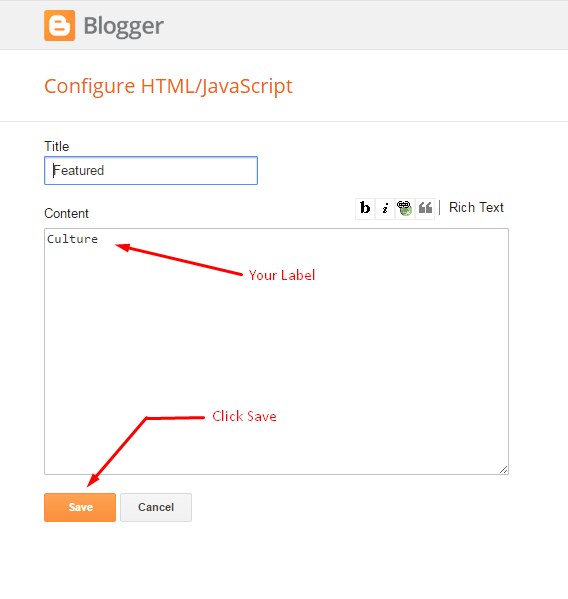
Widgets
Facebook Page Plugin:
<center><div class="fb-page" data-href="https://www.facebook.com/soratemplates/" data-width="360" data-small-header="false" data-adapt-container-width="true" data-hide-cover="false" data-show-facepile="true"></div></center>
or you can follow this tutorial if above method won't work
Social Footer
Access your blog Layout > click Edit link on Social Footer widget.
Icons Available { facebook, twitter, gplus, rss, youtube, skype, stumbleupon, tumblr, vine, stack-overflow, linkedin, dribbble, soundcloud, behance, digg, instagram, pinterest, delicious, codepen }
Theme Options
- Box-Width Version: Add true to Boxed-Width Version, to return the Full Width Version version just add false.
Advanced Options
Access your blog Template > click Edit HTML.
Done this, search for "GLOBAL SETTINGS, USER CAN CHANGE".
After making the changes click on "Save template".
Post Options
Theme Colors
Access your blog Template > click Customize.
Here is where you can change the main color of the model, using your favorite colors.
Installation And Custom Services
We provide plenty of templates for free but if you want something unique for your blog then let us create a unique design for your blog, Just tell us your needs and we will convert your dream design into reality. We also Provide Blogger Template Installation Service. Our Installation service gives you a simple, quick and secure way of getting your template setup without hassle.
How To Setup Shouters Blogger Template
 Reviewed by TemplatesYard
on
February 13, 2018
Rating:
Reviewed by TemplatesYard
on
February 13, 2018
Rating:
 Reviewed by TemplatesYard
on
February 13, 2018
Rating:
Reviewed by TemplatesYard
on
February 13, 2018
Rating:



















Main menu not showing
ReplyDeleteShare your blog url.
DeleteI want to show ranndom posts on featured posts area. How can i do it.
ReplyDeleteOnly label and recent post is supported.
DeleteHow to set The number of posts displayed on my front page to 6
ReplyDeleteYou can change it from your dashboard settings.
Delete"You might like" after blogpost is not appearing. Please kindly help me. Thank you
ReplyDeletehow to bring a Featured post, that's what you have 3, why not come three if I'm
ReplyDeleteIf you add atleast one label to every posts
DeleteIf your blog is public,
If your feed is full,
If you have activated every widget
If you have used correct shortcodes.
Then it will definitely work.
Activate every single widget we have mentioned in documentation and then follow this.
http://www.sorabloggingtips.com/2017/03/fix-recent-random-label-post-widget-in-blogger.html
Tuyet voi, thank for sharing! come black me
ReplyDeletecomo hago para que aparezcan 10 entradas en la pagina principal y en la otras paginas tambien 10
ReplyDeletePlease read the documentation carefully, if you read it carefully then you would known that we have mentioned the method of increasing post count in basic setup > template setting.
DeleteHello, I downloaded Shouterz blogger templates a few days ago. I'm currently setting it up.
ReplyDeleteOne problem that I'm getting is that my Contact Me Page is redirecting to soratemplates.com. How can I fix that?
Link to my Contact Me Page:
http://www.munawwarblogs.com/p/contact-me.html
Don't hide or remove the credit.
Deleteif we uncheck the row of share buttons, still one row of share buttons is visible on post page. how to remove that. and if i want to add or remove particular share button among 4, how to do that
ReplyDeleteSorry we can't provide support on additional customization rather than solving issues or bugs, if you want to customize your template then buy our blog customization service.
Deletepagination is not working on shouters theme, why ? is it given in paid theme only ?
ReplyDeleteRemember one thing you have to keep the post count same in your blog settings and pagination widget.
DeleteThere is a limit of 1mb from blogger side, only 1mb of images or text you can show in home page and you are exceeding that limit and that is the reason rest of the post is going on next page, there is not any solution, but you can try page break after 1st paragraph in every post, may be this will help.
Hello, I downloaded the shouters blogger template for my blog but I'm not liking the way the unordered and ordered list appears on the blog.
ReplyDeleteI want to replace them with a tiny image of my choice. What part of the code should I edit?
Please help
Thank You
Sorry we can't provide support on additional customization rather than solving issues or bugs, if you want to customize your template then buy our blog customization service.
DeleteHi, Sora Bogging..
ReplyDeleteHow do I change the web background? I don't know how to change it.
Thanks.
Sorry we can't provide support on additional customization rather than solving issues or bugs, if you want to customize your template then buy our blog customization service.
DeleteHi, thnx very much for the template 👏 👏 👏 👏 . BEST OF LUCK
ReplyDeleteWhen turning private blog on, feature posts don't show. back to public, it works fine ! ! ! ! !
Why is that ? ? ? ?
It works on feeds, which requires blog to be public.
DeleteHi, Sora blogger. I'm not really good in english, I'm using Shouter's demo. It's really cool template. But there was a problem on blog post. When I used 'numbering', it wrapped. So, the number just half-showed on the page. How do i fix it? Thanks.
ReplyDeleteYou can check this.
Deletehttps://shouters-soratemplates.blogspot.in/p/post-format-and-page-markup.html
its working fine here.
How to make Image link to add About me Section(Left)
ReplyDeleteYou can do it from the layout.
DeleteDo we get disabled options in blogger theme designer in premium version? If I don't purchase it and use it for free, will I be able to place ads in future and get it ranked in Google searches and is free version not fast loading? Plz clear these doubts regarding free vs premium.
ReplyDeleteFree version comes with limited option and credit link which you can't remove.
DeleteHey!
ReplyDeleteMy post is not showing full..when i select text and then i scroll down, its showing but why?
Share your blog url.
DeleteHow to remove author in all posts?
ReplyDeleteShare your blog url.
Delete