How To Setup Publico Blogger Template
Publico is a news magazine blogger template, you will get a variety of widgets and customization options with this blogger template. Publico is equipped with various widgets that will help you to publish your blog more professionally. To make it easy for you we have published this detailed documentation so that you can set up your blog correctly. You have made a good decision by choosing our template. You can check the live demo or download the template through the button below also Please Read this documentation carefully in order to set up your blog and please note that there’s no support for free users.
Video Documentation
You can check this below video to understand the setup process much more easily, just click the below image to watch the video directly on YouTube, or click this link - How To Setup Publico Blogger Template
Top Navigation
Access your blog Layout > click Edit link on Top Navigation widget.
Social Top
Access your blog Layout > click Edit link on Social Top widget.
Icons Available { facebook,
twitter, gplus, rss, youtube, skype, stumbleupon, tumblr, vine,
stack-overflow, linkedin, dribbble, soundcloud, behance, digg,
instagram, pinterest, delicious, codepen }
Note:- Labels are case sensitive
Note:- Labels are case sensitive
Main Menu/DropDown/Multi DropDown
Access your blog Layout > click Edit icon on Main Menu widget.
Normal Link : Dropdown
Sub Link: _Multi Dropdown (before the link add "_") 1 underscore
Sub Link 2: __Dropdown 1 (before the link add "__") 2 underscore
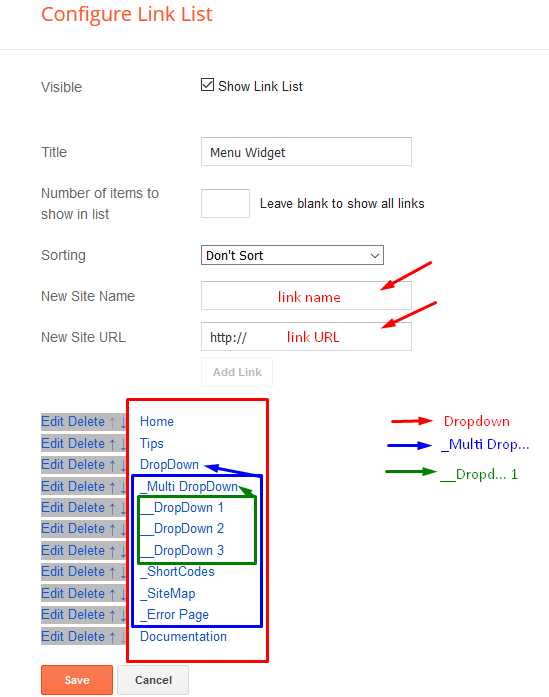
Hot Posts
Access your blog Layout > click Add a Gadget > HTML/JavaScript on Hot Posts section, you must place the following names highlighted in blue below.
Shortcode: Label, recent or random/hot-posts
Example: Technology/hot-posts
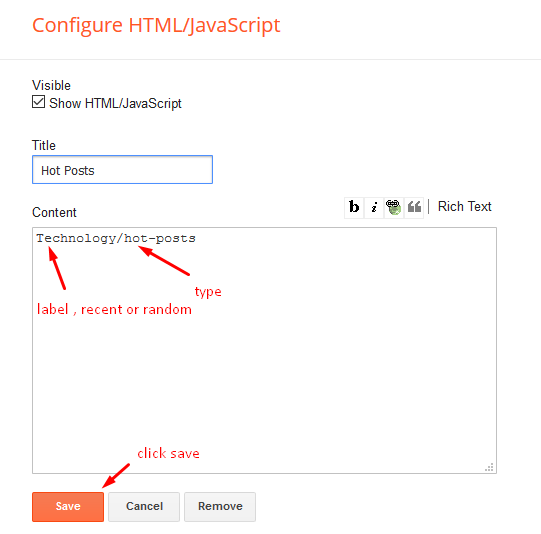
Facebook Page Plugin
Access your blog Layout > click Add a Gadget > HTML/JavaScript on Sidebar or Footer section, and paste the code below.
<center><div class="fb-page" data-href="https://www.facebook.com/soratemplates" data-width="360" data-small-header="false" data-adapt-container-width="true" data-hide-cover="false" data-show-facepile="true"></div></center>
Note: In Attribute data-href replace the link per your facebook page url.
Installation And Custom Services
We provide plenty of templates for free but if you want something unique for your blog then let us create a unique design for your blog, Just tell us your needs and we will convert your dream design into reality. We also Provide Blogger Template Installation Service. Our Installation service gives you a simple, quick and secure way of getting your template setup without hassle.
How To Setup Publico Blogger Template
 Reviewed by TemplatesYard
on
September 05, 2017
Rating:
Reviewed by TemplatesYard
on
September 05, 2017
Rating:
 Reviewed by TemplatesYard
on
September 05, 2017
Rating:
Reviewed by TemplatesYard
on
September 05, 2017
Rating:
Subscribe to:
Post Comments
(
Atom
)










Terima kasih tutornya, tadi saya cari belum dapat. Ini baru joossss...
ReplyDeleteHow to place an ad next to the logo ?
ReplyDeleteSimply copy paste the ad code in the widget from your blog layout.
Deletehi im your premium user, how to fix height and width of the image in mobile template
ReplyDeleteAlways use original size option while uploading images.
DeleteThe featured post and the sorabox was showing at first but now it isnt.... what should i do about that......
ReplyDeleteFollow this article.
Deletehttp://www.sorabloggingtips.com/2017/03/fix-recent-random-label-post-widget-in-blogger.html
You have to activate every widget in the template.
i am seeing the following error in asuransimurni.com
ReplyDeleteUncaught TypeError: Cannot read property 'length' of undefined
at Object.success ((index):2366)
at j (jquery.min.js:2)
at Object.fireWith [as resolveWith] (jquery.min.js:2)
at x (jquery.min.js:4)
at XMLHttpRequest.b (jquery.min.js:4)
(index):2002 Uncaught TypeError: Cannot read property '$t' of undefined
at Object.success ((index):2002)
at j (jquery.min.js:2)
at Object.fireWith [as resolveWith] (jquery.min.js:2)
at x (jquery.min.js:4)
at XMLHttpRequest.b (jquery.min.js:4)
(index):1948 Uncaught TypeError: Cannot read property '$t' of undefined
at Object.success ((index):1948)
at j (jquery.min.js:2)
at Object.fireWith [as resolveWith] (jquery.min.js:2)
at x (jquery.min.js:4)
at XMLHttpRequest.b (jquery.min.js:4)
(index):1896 Uncaught TypeError: Cannot read property '$t' of undefined
at Object.success ((index):1896)
at j (jquery.min.js:2)
at Object.fireWith [as resolveWith] (jquery.min.js:2)
at x (jquery.min.js:4)
at XMLHttpRequest.b (jquery.min.js:4)
how do i resolve this ?
how can a premium theme still have an error inside it. please advise.
This theme has a lot of widgets whihc works on scripts so activating each and every widget is mandatory to make the script work. Activate every single widget we have mentioned in documentation and then follow this.
Deletehttp://www.sorabloggingtips.com/2017/03/fix-recent-random-label-post-widget-in-blogger.html
How ramdom posts in sarabox?
ReplyDeleteWe have mentioned it above.
Deletehow remove ads banner ?
ReplyDeleteSorry we can't provide support on additional customization rather than solving issues or bugs, if you want to customize your template then buy our blog customization service.
DeleteTemplate Publico_Premium_Version not show Featured Posts
ReplyDeleteSetting everything up notified.
Template Publico_Premium_Version Magazine Boxs Layout not working plz help it's very important
ReplyDeleteplz yar reply.... magazine box not working how to fix plz i'm a paid user
ReplyDeleteHow to add Contact US Box in Publico Template Please Help me
ReplyDeleteFollow this tutorial.
Deletehttp://www.sorabloggingtips.com/p/shortcodes-and-page-markups.html
how to adjust padding left and right in blog post?
ReplyDeleteSorry we can't provide support on additional customization rather than solving issues or bugs, if you want to customize your template then buy our blog customization service.
DeletePublico Template:
ReplyDeleteWhy my title and description on google is not like it in setting. How to change title and description.
Thank for supporting <3 Sora
Change the meta description.
DeleteWhy when I add a sorabox box layout with the html / javascript widget, but the box does not appear on my blog?
ReplyDeleteSorry we can't provide support on additional customization(Adding or Removing stuffs) rather than solving issues or bugs, if you want to customize your template then buy our blog customization service.
ReplyDeleteHallo Im Premium user (hapipaizal.com)
ReplyDeletePlease Help me
in new blogger, my thumbnail images show blur instead of the old one
share your blog url.
DeleteThins my url https://www.hapipaizal.com/, and the comment column doesn't appear?
DeleteI was very sad, and could not fix it, Please help me