How To Setup Vanilla Lifestyle Blogger Template
Vanilla is a beautifully designed elegant looking minimal and clean blogger template. it can be used for both personal and business blogs. It comes with simple layout and has perfectly optimized coding for both main and post pages. Vanilla is equipped with various of widgets which will help you to publish your blog more professionally. To make it easy for you we have published this detailed documentation, so that you can setup your blog correctly. You have made a good decision by choosing our template.
You can check the live demo or download the template through the button below and also Please Read this documentation carefully in order to set up your blog and please note that there’s no support for free users.
You can check the live demo or download the template through the button below and also Please Read this documentation carefully in order to set up your blog and please note that there’s no support for free users.
Video Documentation
You can check this below video to understand the setup process much more easily, just click the below image to watch the video directly on YouTube, or click this link - How To Setup Vanilla Blogger Template
Top Menu
Go to your blogger dashboard > Layout > click Edit link on Top Menu widget.
Label Based Slider Post Widgets
Access your blog Layout > click Edit link. add your desired name in the title section and desired label in the html/javascript area.
- Featured Slider Widget. (Max post - 5)
Footer Menu
Go to your blogger dashboard > Layout > click Edit link on Footer Menu widget.
Author Widget Inside Post
On Blogger Dashbord Click Template
Click Edit HTML
Scroll down and Find this Code :
Soratemplates is a blogger resources site is a provider of high quality blogger template with premium looking layout and robust design
Change the details with yours.
Facebook Page Plugin:
<center><div class="fb-padding"><div id="fb-root"></div>
<script>(function(d, s, id) {
var js, fjs = d.getElementsByTagName(s)[0];
if (d.getElementById(id)) return;
js = d.createElement(s); js.id = id;
js.src = "//connect.facebook.net/pt_BR/sdk.js#xfbml=1&version=v2.3&appId=1395743857335531";
fjs.parentNode.insertBefore(js, fjs);
}(document, 'script', 'facebook-jssdk'));</script>
<div class="fb-page" data-href="https://www.facebook.com/soratemplates" data-width="298" data-height="230" data-hide-cover="false" data-show-facepile="true" data-show-posts="false"><div class="fb-xfbml-parse-ignore"></div></div></div></center>
or you can follow this tutorial if above method won't work
Theme Colors
Access your blog Template > click Customize.Here is where you can change the main color of the model, using your favorite colors.
Installation And Custom Services
We provide plenty of templates for free but if you want something unique for your blog then let us create a unique design for your blog, Just tell us your needs and we will convert your dream design into reality. We also Provide Blogger Template Installation Service. Our Installation service gives you a simple, quick and secure way of getting your template setup without hassle.
How To Setup Vanilla Lifestyle Blogger Template
 Reviewed by Sora Blogging Tips
on
February 10, 2017
Rating:
Reviewed by Sora Blogging Tips
on
February 10, 2017
Rating:
 Reviewed by Sora Blogging Tips
on
February 10, 2017
Rating:
Reviewed by Sora Blogging Tips
on
February 10, 2017
Rating:







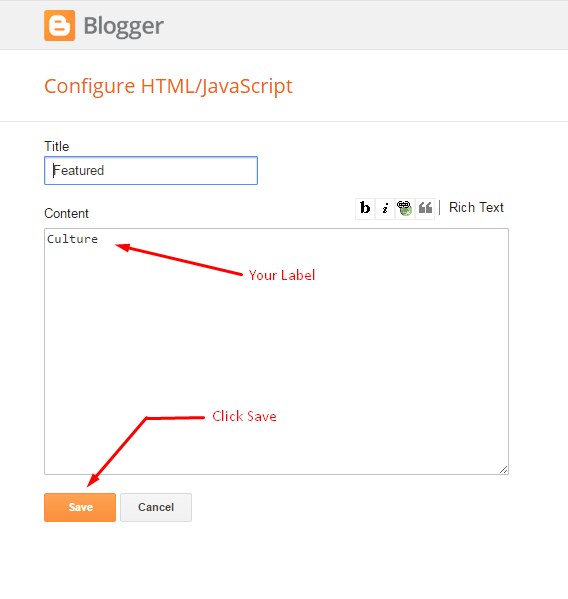






I am using the Sora vanilla template. I have a problem in the header image. I have used image instead of header text. In the mobile view, it is distorted and appears super thinner than original. What could I do?
ReplyDeletePlease share your blog url.
Deletehttps://genuineshades.blogspot.com/
DeleteThis is happening because of your large logo size please use medium size.
Deleteany specific dimensions? Because the dimensions of image provided as the logo of vanilla header was too small...
DeletePlease use this logo size 215x75
Deletei tried, but it is way too small... any other options? anyways thanks for replying so quickly :)
DeleteSorry there is no option instead of reducing logo size.
Delete