How To Setup Saara Blogger Template
Saara Blogger Template is a clean, simple, and minimalist blogger template with a fully functional full-width slider, to showcase your important and top-level content at the upper fold of your blog. Saara is equipped with various widgets that will help you to publish your blog more professionally. To make it easy for you we have published this detailed documentation, so that you can setup your blog correctly. You have made a good decision by choosing our template. You can check the live demo or download the template through the button below and also Please Read this documentation carefully in order to set up your blog and please note that there’s no support for free users.
Video Documentation
You can check this below video to understand the setup process much more easily, just click the below image to watch the video directly on YouTube, or click this link - How To Setup Saara Blogger Template
Main Menu/DropDown/Multi DropDown
Access your blog Layout > click Edit link on Main Menu widget.
Normal Link : Features
Sub Link: _Sub Link 1.0 (before the link add "_") 1 underscore
Sub Link 2: __Sub Link 1.1 (before the link add "__") 2 underscore
Sub Link 2: __Sub Link 1.1 (before the link add "__") 2 underscore
Hot Posts
Access your blog Layout > click Add a Gadget > HTML/JavaScript on Hot Posts section, you must place the following names highlighted in blue below.
Shortcode: Label, recent or random/hot-posts
Example: Technology/hot-posts
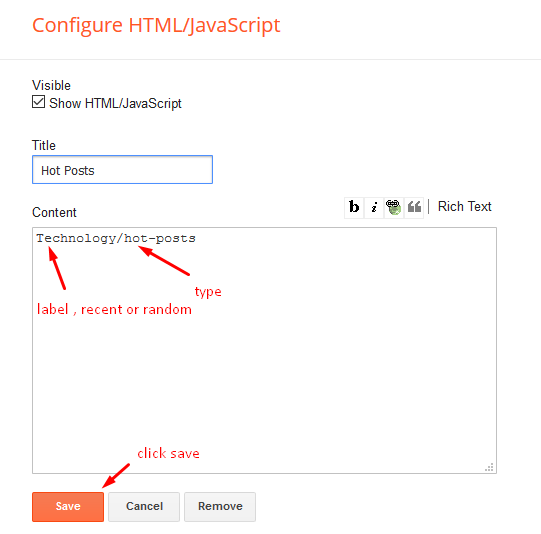
Social Footer
Facebook Page Plugin
Access your blog Layout > click Add a Gadget > HTML/JavaScript on Sidebar or Footer section, and paste the code below.
<center><div class="fb-page" data-href="https://www.facebook.com/soratemplates" data-width="360" data-small-header="false" data-adapt-container-width="true" data-hide-cover="false" data-show-facepile="true"></div></center>
Note: In Attribute data-href replace the link per your facebook page url.
Extra Widgets
Some additional widgets to decorate your blog.
- Sidebar Social Widget
Access your blog Layout > click Add a Gadget > HTML/JavaScript on Sidebar Section, and then add one of the following
<div class="kt-social-buttons-widget"><ul class="sidebar-social clearfix"><li><a href="#!" class="social-btn-twitter">Follow on Twitter <i class="fa fa-twitter"></i> </a></li><li><a href="#!" class="social-btn-facebook">Like on Facebook <i class="fa fa-facebook"></i> </a></li><li><a href="#!" class="social-btn-youtube">Subscribe on Youtube <i class="fa fa-youtube"></i> </a></li><li><a href="#!" class="social-btn-instagram">Follow on Instagram <i class="fa fa-instagram"></i> </a></li></ul></div><style>.kt-social-buttons-widget ul {list-style: none;padding-left: 0;}.kt-social-buttons-widget li a {font-size: 10px;text-transform: uppercase;letter-spacing: 2px;text-decoration: none;display: block;color: #0a0a0a;padding: 10px 1px 10px 10px;background:#f8f8f8;}.kt-social-buttons-widget ul li {width: 100%;margin-bottom: 10px;}.kt-social-buttons-widget li:hover a.social-btn-twitter {background: #1da1f2;color:#fff;}.kt-social-buttons-widget li a i {float: right;width: 35px;height: 14px;line-height: 14px;text-align: ;margin: 0;padding: 0 0 0 10px;font-size: 14px;}.kt-social-buttons-widget li a i {border-left: 1px solid #666;line-height: 14px;}.kt-social-buttons-widget li:hover a.social-btn-facebook {background: #3b5998;color:#fff;}.kt-social-buttons-widget li:hover a.social-btn-youtube {background: #cd201f;color:#fff;}.kt-social-buttons-widget li:hover a.social-btn-instagram {background: #405de6;color:#fff;}</style>
Change the above details with your own.
- Footer Author Widget
Access your blog Layout > click Add a Gadget > HTML/JavaScript on Footer Section, and then add one of the following
<div class="about-widget-image"> <img src="https://blogger.googleusercontent.com/img/b/R29vZ2xl/AVvXsEgDvoDF0_1GYa3JJo5C4LgcAioabgf-PlOGyFyxK1tdzmDjkG24nVONoYi86DAoOEx8-g8mzlqL0UfVn_ijuDOVDBt5YGRQYfwj_F3MFXn8UK_AF_W1FZiojlVyG0UdZjH0lwQp0JgjrYc/s1600/looks006-690x455-1442922083.jpg" alt="About Me" original="https://blogger.googleusercontent.com/img/b/R29vZ2xl/AVvXsEgDvoDF0_1GYa3JJo5C4LgcAioabgf-PlOGyFyxK1tdzmDjkG24nVONoYi86DAoOEx8-g8mzlqL0UfVn_ijuDOVDBt5YGRQYfwj_F3MFXn8UK_AF_W1FZiojlVyG0UdZjH0lwQp0JgjrYc/s1600/looks006-690x455-1442922083.jpg" /> </div><div style="text-align: justify">Munere veritus fierent cu sed, congue altera mea te, ex clita eripuit evertitur duo. Legendos tractatos honestatis ad mel. Legendos tractatos honestatis ad mel., <a href="#" style=" text-decoration: underline;">click here →</a></div>
<div class="icons-social"><ul id="social"><li><a class="facebook" href="#" title="facebook"></a></li><li><a class="twitter" href="#" title="twitter"></a></li><li><a class="gplus" href="#" title="gplus"></a></li><li><a class="linkedin" href="#" title="linkedin"></a></li><li><a class="instagram" href="#" title="instagram"></a></li><li><a class="pinterest" href="#" title="pinterest"></a></li></ul></div><style>.icons-social li {display: inline;padding: 0;float: left;}.icons-social #social a {display: block; margin-right: 15px; color: #333; text-align: center; font-size: 20px;}.icons-social #social a:before {display: inline-block;font: normal normal normal 22px/1 FontAwesome;font-size: inherit;font-style: normal;font-weight: 400;line-height: 42px;-webkit-font-smoothing: antialiased;-moz-osx-font-smoothing: grayscale;}.icons-social .facebook:before {content: "\f09a";}.icons-social .twitter:before {content: "\f099";}.icons-social .gplus:before {content: "\f0d5";}.icons-social .linkedin:before {content: "\f0e1";}.icons-social .instagram:before {content: "\f16d";}.icons-social .pinterest:before {content: "\f0d2";}.about-widget-image {max-height: 260px;overflow:hidden;margin-bottom: 15px;}</style>
Change the above details with your own.
Template Customization
Access your blog Template > click Customize.
Colors
Installation And Custom Services
We provide plenty of templates for free but if you want something unique for your blog then let us create a unique design for your blog, Just tell us your needs and we will convert your dream design into reality. We also Provide Blogger Template Installation Service. Our Installation service gives you a simple, quick and secure way of getting your template setup without hassle.
<div class="icons-social"><ul id="social"><li><a class="facebook" href="#" title="facebook"></a></li><li><a class="twitter" href="#" title="twitter"></a></li><li><a class="gplus" href="#" title="gplus"></a></li><li><a class="linkedin" href="#" title="linkedin"></a></li><li><a class="instagram" href="#" title="instagram"></a></li><li><a class="pinterest" href="#" title="pinterest"></a></li></ul></div><style>.icons-social li {display: inline;padding: 0;float: left;}.icons-social #social a {display: block; margin-right: 15px; color: #333; text-align: center; font-size: 20px;}.icons-social #social a:before {display: inline-block;font: normal normal normal 22px/1 FontAwesome;font-size: inherit;font-style: normal;font-weight: 400;line-height: 42px;-webkit-font-smoothing: antialiased;-moz-osx-font-smoothing: grayscale;}.icons-social .facebook:before {content: "\f09a";}.icons-social .twitter:before {content: "\f099";}.icons-social .gplus:before {content: "\f0d5";}.icons-social .linkedin:before {content: "\f0e1";}.icons-social .instagram:before {content: "\f16d";}.icons-social .pinterest:before {content: "\f0d2";}.about-widget-image {max-height: 260px;overflow:hidden;margin-bottom: 15px;}</style>
How To Setup Saara Blogger Template
 Reviewed by TemplatesYard
on
December 05, 2017
Rating:
Reviewed by TemplatesYard
on
December 05, 2017
Rating:
 Reviewed by TemplatesYard
on
December 05, 2017
Rating:
Reviewed by TemplatesYard
on
December 05, 2017
Rating:
Subscribe to:
Post Comments
(
Atom
)











WHY SLIDES DOESN'T WORK?? MAY YOU HELP ME?
ReplyDeletewhy are my images blurred on homepage?
ReplyDeleteUpload higher resolution images with original size setting.
DeleteI can't use the Slider!!!!!!! Help me
ReplyDeleteIf you add atleast one label to every posts
DeleteIf your blog is public,
If your feed is full,
If you have activated every widget
If you have used correct shortcodes.
Then it will definitely work.
Activate every single widget we have mentioned in documentation and then follow this.
http://www.sorabloggingtips.com/2017/03/fix-recent-random-label-post-widget-in-blogger.html
Why the related posts don't work? It only shows the tag name, but no the related posts. Thank you
ReplyDeleteHow can I remove the slider? When I remove it from layout, the blog instead has a white space with a loading symbol in the place of the slider. Please answer back. I really want to remove the slider.
ReplyDeleteDon't add anything, it will make the slider invisible.
DeleteI have done everything. Literally, everything you have mentioned, including ALL the widgets I did not even wanted to have at the very beginning - slider still does not work...
ReplyDeleteAll right, everything works! Thank you for amazing layout! :)
ReplyDeleteMy resent post is not sliding in slide show widget. I have pasted your given code
ReplyDeleteMake your blog feed full and reader public
Delete"div class="latestposts" data-no="5"" this code not working how can can active my slider on sora fashion theme plz help
ReplyDelete