How To Setup Eva Blogger Template [Way2Themes]
Eva blogger template is focused for fashion, makeup, daily, OOTD etc blogs, Loaded with tons of features to enhance your blog presence. Eva is equipped with various of widgets which will help you to publish your blog more professionally. To make it easy for you we have published this detailed documentation, so that you can setup your blog correctly.
You have made a good decision by choosing our template. You can check the live demo or download the template through the button below and also Please Read this documentation carefully in order to set up your blog and please note that there’s no support for free users.
You have made a good decision by choosing our template. You can check the live demo or download the template through the button below and also Please Read this documentation carefully in order to set up your blog and please note that there’s no support for free users.
Video Documentation
You can check this below video to understand the setup process much more easily, just click the below image to watch the video directly on YouTube, or click this link - How To Setup Jasmine Blogger Template - Way2Themes
Main Menu/Dropdown
Social Footer
Access your blog Layout > click Edit link on Social Top widget.
Icons Available { facebook, twitter, gplus, rss, youtube, skype, stumbleupon, tumblr, vine, stack-overflow, linkedin, dribbble, soundcloud, behance, digg, instagram, pinterest, delicious, codepen }
Note: The Social Profile Names are case sensitive.
Note: The Social Profile Names are case sensitive.
Ads Inside Post
Access your blog Themes > click Edit Html and search for the below coding.
<div id='adsense-content' style='display: inline-block;float: left;margin:15px 15px 15px 0px'><a href='#'><img src='https://blogger.googleusercontent.com/img/b/R29vZ2xl/AVvXsEi37xESCoDd2mh1N6ohMyI4OSjapqAs4LUT2zAtmQYlqG8btQqsUT1oNtJbm1UdLaM6jwEOqjt7qnzUt_7T-1FWMGaeQknfwNDiwb3jAYyrED06wdJQnhz0x0-OQNWVmsmHKZ3njYcuCNU/s1600/sidebar-300+(2).png'/></a></div>Replace the highlighted code in red with your adsense code.but before replacing you have to convert the code with special tool, convert your adsense code by going to this tool- Adsense Ads Converter.
Latest Tweets
Access your blog Layout > click Add a Gadget > HTML/JavaScript on Sidebar Section, and then the following.
<div class='clients-wrap' id='twitter-feed'></div>
Now Lets move to the second step.
Access your blog Themes > click Edit Html and search for the below coding.
var config1 = {Replace the highlighted code in red with your Twitter User Name and Tweet counts you want to show.
"profile": {"screenName": 'way2themes'},
"domId": 'twitter-feed',
"maxTweets": 4,
"showUser": false,
"enableLinks": true
};
Facebook Page Plugin:
<center><div class="fb-padding"><div id="fb-root"></div>
<script>(function(d, s, id) {
var js, fjs = d.getElementsByTagName(s)[0];
if (d.getElementById(id)) return;
js = d.createElement(s); js.id = id;
js.src = "//connect.facebook.net/pt_BR/sdk.js#xfbml=1&version=v2.3&appId=1395743857335531";
fjs.parentNode.insertBefore(js, fjs);
}(document, 'script', 'facebook-jssdk'));</script>
<div class="fb-page" data-href="https://www.facebook.com/way2themes" data-width="280" data-height="230" data-hide-cover="false" data-show-facepile="true" data-show-posts="false"><div class="fb-xfbml-parse-ignore"></div></div></div></center>
or you can follow this tutorial if above method won't work
<center><div class="fb-padding"><div id="fb-root"></div>
<script>(function(d, s, id) {
var js, fjs = d.getElementsByTagName(s)[0];
if (d.getElementById(id)) return;
js = d.createElement(s); js.id = id;
js.src = "//connect.facebook.net/pt_BR/sdk.js#xfbml=1&version=v2.3&appId=1395743857335531";
fjs.parentNode.insertBefore(js, fjs);
}(document, 'script', 'facebook-jssdk'));</script>
<div class="fb-page" data-href="https://www.facebook.com/way2themes" data-width="280" data-height="230" data-hide-cover="false" data-show-facepile="true" data-show-posts="false"><div class="fb-xfbml-parse-ignore"></div></div></div></center>
Shortcodes
- Full Width Post;
Go to Pages or Posts > New Page or Post
On the new page content/post content after adding the page/post title, add the [full_width] code in the page content area.
- Left Sidebar;
Go to Pages or Posts > New Page or Post
On the new page content/post content after adding the page/post title, add the [left_sidebar] code in the page content area.
- Full Width Post;
Go to Pages or Posts > New Page or Post
On the new page content/post content after adding the page/post title, add the [full_width] code in the page content area.
- Left Sidebar;
Go to Pages or Posts > New Page or Post
On the new page content/post content after adding the page/post title, add the [left_sidebar] code in the page content area.
Theme Option
PageNavi Results No:
- Type your number for Page Navigation, Default is "7"
Related Post Number:
- Type your number for Related Posts, Default is "4"
Extra Widgets
Some additional widgets to decorate your blog.
- Sidebar Social Widget
Access your blog Layout > click Add a Gadget > HTML/JavaScript on Sidebar Section, and then add one of the following
<style>
/* Social Counter
--------------------------------------*/
li.social_item-wrapper {
float: left;
width: 48%;
text-align: center;
margin-right: 4% !important;
margin-bottom: 10px !important;
color: #fff;
}
#sidebar .widget {
margin-bottom: 35px;
}
a.social_item {
position: relative;
display: block;
height: 60px;
line-height: 60px;
overflow: hidden;
}
.social_item-wrapper:nth-child(2n+2) {
margin-right: 0 !important;
}
.social_icon {
float: left;
line-height: 60px;
width: 41px;
font-size: 1.3rem;
}
a.social_item.social_facebook {
background: #3F5B9B;
}
.fa-facebook.social_icon {
background: #2E4372;
}
li.social_item-wrapper:hover .fa-facebook.social_icon {
background: #3F5B9B;
}
li.social_item-wrapper:hover .social_facebook {
background: #2E4372;
}
a.social_item.social_twitter {
background: #1C97DE;
}
.fa-twitter.social_icon {
background: #1571A5;
}
li.social_item-wrapper:hover .fa-twitter.social_icon {
background: #1C97DE;
}
li.social_item-wrapper:hover .social_twitter {
background: #1571A5;
}
a.social_item.social_youtube {
background: #E22020;
}
.fa-youtube.social_icon {
background: #B31919;
}
li.social_item-wrapper:hover .fa-youtube.social_icon {
background: #E22020;
}
li.social_item-wrapper:hover .social_youtube {
background: #B31919;
}
a.social_item.social_dribbble {
background: #E82159;
}
.fa-dribbble.social_icon {
background: #B51A45;
}
li.social_item-wrapper:hover .fa-dribbble.social_icon {
background: #E82159;
}
li.social_item-wrapper:hover .social_dribbble {
background: #B51A45;
}
a.social_item.social_rss {
background: #E86321;
}
.fa-rss.social_icon {
background: #C2521B;
}
li.social_item-wrapper:hover .fa-rss.social_icon {
background: #E86321;
}
li.social_item-wrapper:hover .social_rss {
background: #C2521B;
}
a.social_item.social_google-plus {
background: #E82C2C;
}
.fa-google-plus.social_icon {
background: #BF2424;
}
li.social_item-wrapper:hover .fa-google-plus.social_icon {
background: #E82C2C;
}
li.social_item-wrapper:hover .social_google-plus {
background: #BF2424;
}
a.social_item.social_linkedin {
background: #0275B6;
}
.fa-linkedin.social_icon {
background: #02669E;
}
li.social_item-wrapper:hover .fa-linkedin.social_icon {
background: #0275B6;
}
li.social_item-wrapper:hover .social_linkedin {
background: #02669E;
}
a.social_item.social_instagram {
background: #8E714D;
}
.fa-instagram.social_icon {
background: #6F583C;
}
li.social_item-wrapper:hover .fa-instagram.social_icon {
background: #8E714D;
}
li.social_item-wrapper:hover .social_instagram {
background: #6F583C;
}
a.social_item.social_pinterest {
background: #CA2027;
}
.fa-pinterest.social_icon {
background: #AB1B21;
}
li.social_item-wrapper:hover .fa-pinterest.social_icon {
background: #CA2027;
}
li.social_item-wrapper:hover social_pinterest {
background: #AB1B21;
}
ul.social-counter a {
color: #fff;
}
</style>
<div class="socialcounter"><ul class="social-counter"><li class="social_item-wrapper"><a href="#" class="social_item social_facebook"><i class="fa fa-facebook social_icon"></i><span class="social_num">230,000</span></a></li><li class="social_item-wrapper"><a href="#" class="social_item social_twitter"><i class="fa fa-twitter social_icon"></i><span class="social_num">230,000</span></a></li><li class="social_item-wrapper"><a href="#" class="social_item social_youtube"><i class="fa fa-youtube social_icon"></i><span class="social_num">230,000</span></a></li><li class="social_item-wrapper"><a href="#" class="social_item social_dribbble"><i class="fa fa-dribbble social_icon"></i><span class="social_num">230,000</span></a></li><li class="social_item-wrapper"><a href="#" class="social_item social_rss"><i class="fa fa-rss social_icon"></i><span class="social_num">230,000</span></a></li><li class="social_item-wrapper"><a href="#" class="social_item social_google-plus"><i class="fa fa-google-plus social_icon"></i><span class="social_num">230,000</span></a></li><li class="social_item-wrapper"><a href="#" class="social_item social_linkedin"><i class="fa fa-linkedin social_icon"></i><span class="social_num">230,000</span></a></li><li class="social_item-wrapper"><a href="#" class="social_item social_instagram"><i class="fa fa-instagram social_icon"></i><span class="social_num">230,000</span></a></li></ul></div>
Change the above details with your own.
- Footer Social Widget
Access your blog Layout > click Add a Gadget > HTML/JavaScript on Sidebar Section, and then add one of the following
<p style=" margin-bottom: 10px;">Over 600,000+ Readers Get fresh content from Eva</p> <ul class="social-icons icon-circle list-unstyled list-inline"> <li> <a href="#"><i class="fa fa-dribbble"></i></a></li> <li> <a href="#"><i class="fa fa-dropbox"></i></a></li> <li> <a href="#"><i class="fa fa-facebook"></i></a></li> <li> <a href="#"><i class="fa fa-flickr"></i></a></li> <li> <a href="#"><i class="fa fa-github"></i></a></li> <li> <a href="#"><i class="fa fa-google-plus"></i></a></li> <li> <a href="#"><i class="fa fa-instagram"></i></a></li> <li> <a href="#"><i class="fa fa-linkedin"></i></a></li> <li> <a href="#"><i class="fa fa-pinterest"></i></a></li> <li> <a href="#"><i class="fa fa-skype"></i></a></li> <li> <a href="#"><i class="fa fa-tumblr"></i></a></li> <li> <a href="#"><i class="fa fa-twitter"></i></a></li> <li> <a href="#"><i class="fa fa-vimeo-square"></i></a></li> <li> <a href="#"><i class="fa fa-vk"></i></a></li> <li> <a href="#"><i class="fa fa-youtube-play"></i></a></li> </ul><style>.list-unstyled { padding-left: 0; list-style: none;}.list-inline li { display: inline-block; padding-right: 1px; padding-left: 1px; margin-bottom: 5px;}/*---- Genral classes end -------*/
/*Change icons size here*/.social-icons .fa { font-size: 1.8em;}/*Change icons circle size and color here*/.social-icons .fa { width: 40px; height: 40px; line-height: 40px; text-align: center; color: #FFF; color: rgba(255, 255, 255, 0.8); -webkit-transition: all 0.3s ease-in-out; -moz-transition: all 0.3s ease-in-out; -ms-transition: all 0.3s ease-in-out; -o-transition: all 0.3s ease-in-out; transition: all 0.3s ease-in-out;}
.social-icons.icon-circle .fa{ border: 1px solid #cccccc;box-shadow: 2px 2px 0px rgba(0,0,0,0.05); border-radius: 3px;}.social-icons.icon-rounded .fa{ }.social-icons.icon-flat .fa{ }
.social-icons .fa:hover, .social-icons .fa:active { -webkit-box-shadow: 1px 1px 3px #333; -moz-box-shadow: 1px 1px 3px #333; box-shadow: 1px 1px 3px #333; }
.social-icons .fa-adn{color:#504e54;} .social-icons .fa-apple{color:#aeb5c5;} .social-icons .fa-android{color:#A5C63B;} .social-icons .fa-bitbucket,.social-icons .fa-bitbucket-square{color:#003366;} .social-icons .fa-bitcoin,.social-icons .fa-btc{color:#F7931A;} .social-icons .fa-css3{color:#1572B7;} .social-icons .fa-dribbble{color:#F46899;} .social-icons .fa-dropbox{color:#018BD3;}.social-icons .fa-facebook,.social-icons .fa-facebook-square{color:#3C599F;} .social-icons .fa-flickr{color:#FF0084;}.social-icons .fa-foursquare{color:#0086BE;}.social-icons .fa-github,.social-icons .fa-github-alt,.social-icons .fa-github-square{color:#070709;} .social-icons .fa-google-plus,.social-icons .fa-google-plus-square{color:#CF3D2E;} .social-icons .fa-html5{color:#E54D26;}.social-icons .fa-instagram{color:#A1755C;}.social-icons .fa-linkedin,.social-icons .fa-linkedin-square{color:#0085AE;} .social-icons .fa-linux{color:#FBC002;color:#333;}.social-icons .fa-maxcdn{color:#F6AE1C;}.social-icons .fa-pagelines{color:#241E20;color:#3984EA;}.social-icons .fa-pinterest,.social-icons .fa-pinterest-square{color:#CC2127;} .social-icons .fa-renren{color:#025DAC;}.social-icons .fa-skype{color:#01AEF2;}.social-icons .fa-stack-exchange{color:#245590;}.social-icons .fa-stack-overflow{color:#FF7300;}.social-icons .fa-trello{color:#265A7F;}.social-icons .fa-tumblr,.social-icons .fa-tumblr-square{color:#314E6C;} .social-icons .fa-twitter,.social-icons .fa-twitter-square{color:#32CCFE;} .social-icons .fa-vimeo-square{color:#229ACC;}.social-icons .fa-vk{color:#375474;}.social-icons .fa-weibo{color:#D72B2B;}.social-icons .fa-windows{color:#12B6F3;}.social-icons .fa-xing,.social-icons .fa-xing-square{color:#00555C;} .social-icons .fa-youtube,.social-icons .fa-youtube-play,.social-icons .fa-youtube-square{color:#C52F30;}</style>
Change the above details with your own.
- Recent Post Widget
Access your blog Layout > click Add a Gadget > HTML/JavaScript on Sidebar Section, and then add one of the following
<div class="recentpoststyle"><script type="text/javascript">function showlatestposts(e) { for (var t = 0; t < posts_no; t++) { var r, s = e.feed.entry[t], n = s.title.$t; if (t == e.feed.entry.length) break; for (var a = 0; a < s.link.length; a++) if ("alternate" == s.link[a].rel) { r = s.link[a].href; break } n = n.link(r); var i = "... read more"; i = i.link(r); var l = s.published.$t, o = l.substring(0, 4), u = l.substring(5, 7), c = l.substring(8, 10), m = new Array; if (m[1] = "Jan", m[2] = "Feb", m[3] = "Mar", m[4] = "Apr", m[5] = "May", m[6] = "Jun", m[7] = "Jul", m[8] = "Aug", m[9] = "Sep", m[10] = "Oct", m[11] = "Nov", m[12] = "Dec", "content" in s) var d = s.content.$t; else if ("summary" in s) var d = s.summary.$t; else var d = ""; var v = /<\S[^>]*>/g; if (d = d.replace(v, ""), 1 == posts_date && document.write('<div class="post-date">' + m[parseInt(u, 10)] + " " + c + " " + o + "</div>"), document.write('<li class="recent-post-title">'), document.write(n), document.write('</li><div class="recent-post-summ">'), 1 == post_summary) if (d.length < summary_chars) document.write(d); else { d = d.substring(0, summary_chars); var f = d.lastIndexOf(" "); d = d.substring(0, f), document.write(d + " " ) } document.write("</div>") }}</script><script type="text/javascript">var posts_no = 2;var posts_date = true;var post_summary = true;var summary_chars = 80;</script><script src="/feeds/posts/default?orderby=published&alt=json-in-script&callback=showlatestposts"></script><style type="text/css">.recentpoststyle { list-style-type: none;}.recentpoststyle a { text-decoration: none; color: #49A8D1;}.recentpoststyle a:hover { color: #000;}.recentpoststyle li:before { float: left; z-index: 1; position: relative; font-size: 15px; font-weight: bold; color: #fff; background: #69B7E2; margin: 13px 5px 0px -6px; line-height: 30px; width: 30px; height: 30px; text-align: center; -webkit-border-radius: 50%; -moz-border-radius: 50%; border-radius: 50%;}li.recent-post-title { margin: 7px 0; padding: 0;}.recent-post-title a { color: #444; text-decoration: none; font: 600 13px 'Montserrat';}.post-date { font-size: 11px; color: #999; margin:0;}.recent-post-summ { color: #777; padding: 0 0 15px; margin-bottom: 15px; font: 15px 'Open Sans', sans-serif; border-bottom: 1px solid #ececec;}</style></div>
Change the above details with your own.
/* Social Counter
--------------------------------------*/
li.social_item-wrapper {
float: left;
width: 48%;
text-align: center;
margin-right: 4% !important;
margin-bottom: 10px !important;
color: #fff;
}
#sidebar .widget {
margin-bottom: 35px;
}
a.social_item {
position: relative;
display: block;
height: 60px;
line-height: 60px;
overflow: hidden;
}
.social_item-wrapper:nth-child(2n+2) {
margin-right: 0 !important;
}
.social_icon {
float: left;
line-height: 60px;
width: 41px;
font-size: 1.3rem;
}
a.social_item.social_facebook {
background: #3F5B9B;
}
.fa-facebook.social_icon {
background: #2E4372;
}
li.social_item-wrapper:hover .fa-facebook.social_icon {
background: #3F5B9B;
}
li.social_item-wrapper:hover .social_facebook {
background: #2E4372;
}
a.social_item.social_twitter {
background: #1C97DE;
}
.fa-twitter.social_icon {
background: #1571A5;
}
li.social_item-wrapper:hover .fa-twitter.social_icon {
background: #1C97DE;
}
li.social_item-wrapper:hover .social_twitter {
background: #1571A5;
}
a.social_item.social_youtube {
background: #E22020;
}
.fa-youtube.social_icon {
background: #B31919;
}
li.social_item-wrapper:hover .fa-youtube.social_icon {
background: #E22020;
}
li.social_item-wrapper:hover .social_youtube {
background: #B31919;
}
a.social_item.social_dribbble {
background: #E82159;
}
.fa-dribbble.social_icon {
background: #B51A45;
}
li.social_item-wrapper:hover .fa-dribbble.social_icon {
background: #E82159;
}
li.social_item-wrapper:hover .social_dribbble {
background: #B51A45;
}
a.social_item.social_rss {
background: #E86321;
}
.fa-rss.social_icon {
background: #C2521B;
}
li.social_item-wrapper:hover .fa-rss.social_icon {
background: #E86321;
}
li.social_item-wrapper:hover .social_rss {
background: #C2521B;
}
a.social_item.social_google-plus {
background: #E82C2C;
}
.fa-google-plus.social_icon {
background: #BF2424;
}
li.social_item-wrapper:hover .fa-google-plus.social_icon {
background: #E82C2C;
}
li.social_item-wrapper:hover .social_google-plus {
background: #BF2424;
}
a.social_item.social_linkedin {
background: #0275B6;
}
.fa-linkedin.social_icon {
background: #02669E;
}
li.social_item-wrapper:hover .fa-linkedin.social_icon {
background: #0275B6;
}
li.social_item-wrapper:hover .social_linkedin {
background: #02669E;
}
a.social_item.social_instagram {
background: #8E714D;
}
.fa-instagram.social_icon {
background: #6F583C;
}
li.social_item-wrapper:hover .fa-instagram.social_icon {
background: #8E714D;
}
li.social_item-wrapper:hover .social_instagram {
background: #6F583C;
}
a.social_item.social_pinterest {
background: #CA2027;
}
.fa-pinterest.social_icon {
background: #AB1B21;
}
li.social_item-wrapper:hover .fa-pinterest.social_icon {
background: #CA2027;
}
li.social_item-wrapper:hover social_pinterest {
background: #AB1B21;
}
ul.social-counter a {
color: #fff;
}
</style>
<div class="socialcounter"><ul class="social-counter"><li class="social_item-wrapper"><a href="#" class="social_item social_facebook"><i class="fa fa-facebook social_icon"></i><span class="social_num">230,000</span></a></li><li class="social_item-wrapper"><a href="#" class="social_item social_twitter"><i class="fa fa-twitter social_icon"></i><span class="social_num">230,000</span></a></li><li class="social_item-wrapper"><a href="#" class="social_item social_youtube"><i class="fa fa-youtube social_icon"></i><span class="social_num">230,000</span></a></li><li class="social_item-wrapper"><a href="#" class="social_item social_dribbble"><i class="fa fa-dribbble social_icon"></i><span class="social_num">230,000</span></a></li><li class="social_item-wrapper"><a href="#" class="social_item social_rss"><i class="fa fa-rss social_icon"></i><span class="social_num">230,000</span></a></li><li class="social_item-wrapper"><a href="#" class="social_item social_google-plus"><i class="fa fa-google-plus social_icon"></i><span class="social_num">230,000</span></a></li><li class="social_item-wrapper"><a href="#" class="social_item social_linkedin"><i class="fa fa-linkedin social_icon"></i><span class="social_num">230,000</span></a></li><li class="social_item-wrapper"><a href="#" class="social_item social_instagram"><i class="fa fa-instagram social_icon"></i><span class="social_num">230,000</span></a></li></ul></div>
Change the above details with your own.
- Footer Social Widget
Access your blog Layout > click Add a Gadget > HTML/JavaScript on Sidebar Section, and then add one of the following
<p style=" margin-bottom: 10px;">Over 600,000+ Readers Get fresh content from Eva</p> <ul class="social-icons icon-circle list-unstyled list-inline"> <li> <a href="#"><i class="fa fa-dribbble"></i></a></li> <li> <a href="#"><i class="fa fa-dropbox"></i></a></li> <li> <a href="#"><i class="fa fa-facebook"></i></a></li> <li> <a href="#"><i class="fa fa-flickr"></i></a></li> <li> <a href="#"><i class="fa fa-github"></i></a></li> <li> <a href="#"><i class="fa fa-google-plus"></i></a></li> <li> <a href="#"><i class="fa fa-instagram"></i></a></li> <li> <a href="#"><i class="fa fa-linkedin"></i></a></li> <li> <a href="#"><i class="fa fa-pinterest"></i></a></li> <li> <a href="#"><i class="fa fa-skype"></i></a></li> <li> <a href="#"><i class="fa fa-tumblr"></i></a></li> <li> <a href="#"><i class="fa fa-twitter"></i></a></li> <li> <a href="#"><i class="fa fa-vimeo-square"></i></a></li> <li> <a href="#"><i class="fa fa-vk"></i></a></li> <li> <a href="#"><i class="fa fa-youtube-play"></i></a></li> </ul><style>.list-unstyled { padding-left: 0; list-style: none;}.list-inline li { display: inline-block; padding-right: 1px; padding-left: 1px; margin-bottom: 5px;}/*---- Genral classes end -------*/
/*Change icons size here*/.social-icons .fa { font-size: 1.8em;}/*Change icons circle size and color here*/.social-icons .fa { width: 40px; height: 40px; line-height: 40px; text-align: center; color: #FFF; color: rgba(255, 255, 255, 0.8); -webkit-transition: all 0.3s ease-in-out; -moz-transition: all 0.3s ease-in-out; -ms-transition: all 0.3s ease-in-out; -o-transition: all 0.3s ease-in-out; transition: all 0.3s ease-in-out;}
.social-icons.icon-circle .fa{ border: 1px solid #cccccc;box-shadow: 2px 2px 0px rgba(0,0,0,0.05); border-radius: 3px;}.social-icons.icon-rounded .fa{ }.social-icons.icon-flat .fa{ }
.social-icons .fa:hover, .social-icons .fa:active { -webkit-box-shadow: 1px 1px 3px #333; -moz-box-shadow: 1px 1px 3px #333; box-shadow: 1px 1px 3px #333; }
.social-icons .fa-adn{color:#504e54;} .social-icons .fa-apple{color:#aeb5c5;} .social-icons .fa-android{color:#A5C63B;} .social-icons .fa-bitbucket,.social-icons .fa-bitbucket-square{color:#003366;} .social-icons .fa-bitcoin,.social-icons .fa-btc{color:#F7931A;} .social-icons .fa-css3{color:#1572B7;} .social-icons .fa-dribbble{color:#F46899;} .social-icons .fa-dropbox{color:#018BD3;}.social-icons .fa-facebook,.social-icons .fa-facebook-square{color:#3C599F;} .social-icons .fa-flickr{color:#FF0084;}.social-icons .fa-foursquare{color:#0086BE;}.social-icons .fa-github,.social-icons .fa-github-alt,.social-icons .fa-github-square{color:#070709;} .social-icons .fa-google-plus,.social-icons .fa-google-plus-square{color:#CF3D2E;} .social-icons .fa-html5{color:#E54D26;}.social-icons .fa-instagram{color:#A1755C;}.social-icons .fa-linkedin,.social-icons .fa-linkedin-square{color:#0085AE;} .social-icons .fa-linux{color:#FBC002;color:#333;}.social-icons .fa-maxcdn{color:#F6AE1C;}.social-icons .fa-pagelines{color:#241E20;color:#3984EA;}.social-icons .fa-pinterest,.social-icons .fa-pinterest-square{color:#CC2127;} .social-icons .fa-renren{color:#025DAC;}.social-icons .fa-skype{color:#01AEF2;}.social-icons .fa-stack-exchange{color:#245590;}.social-icons .fa-stack-overflow{color:#FF7300;}.social-icons .fa-trello{color:#265A7F;}.social-icons .fa-tumblr,.social-icons .fa-tumblr-square{color:#314E6C;} .social-icons .fa-twitter,.social-icons .fa-twitter-square{color:#32CCFE;} .social-icons .fa-vimeo-square{color:#229ACC;}.social-icons .fa-vk{color:#375474;}.social-icons .fa-weibo{color:#D72B2B;}.social-icons .fa-windows{color:#12B6F3;}.social-icons .fa-xing,.social-icons .fa-xing-square{color:#00555C;} .social-icons .fa-youtube,.social-icons .fa-youtube-play,.social-icons .fa-youtube-square{color:#C52F30;}</style>
Change the above details with your own.
- Recent Post Widget
Access your blog Layout > click Add a Gadget > HTML/JavaScript on Sidebar Section, and then add one of the following
<div class="recentpoststyle"><script type="text/javascript">function showlatestposts(e) { for (var t = 0; t < posts_no; t++) { var r, s = e.feed.entry[t], n = s.title.$t; if (t == e.feed.entry.length) break; for (var a = 0; a < s.link.length; a++) if ("alternate" == s.link[a].rel) { r = s.link[a].href; break } n = n.link(r); var i = "... read more"; i = i.link(r); var l = s.published.$t, o = l.substring(0, 4), u = l.substring(5, 7), c = l.substring(8, 10), m = new Array; if (m[1] = "Jan", m[2] = "Feb", m[3] = "Mar", m[4] = "Apr", m[5] = "May", m[6] = "Jun", m[7] = "Jul", m[8] = "Aug", m[9] = "Sep", m[10] = "Oct", m[11] = "Nov", m[12] = "Dec", "content" in s) var d = s.content.$t; else if ("summary" in s) var d = s.summary.$t; else var d = ""; var v = /<\S[^>]*>/g; if (d = d.replace(v, ""), 1 == posts_date && document.write('<div class="post-date">' + m[parseInt(u, 10)] + " " + c + " " + o + "</div>"), document.write('<li class="recent-post-title">'), document.write(n), document.write('</li><div class="recent-post-summ">'), 1 == post_summary) if (d.length < summary_chars) document.write(d); else { d = d.substring(0, summary_chars); var f = d.lastIndexOf(" "); d = d.substring(0, f), document.write(d + " " ) } document.write("</div>") }}</script><script type="text/javascript">var posts_no = 2;var posts_date = true;var post_summary = true;var summary_chars = 80;</script><script src="/feeds/posts/default?orderby=published&alt=json-in-script&callback=showlatestposts"></script><style type="text/css">.recentpoststyle { list-style-type: none;}.recentpoststyle a { text-decoration: none; color: #49A8D1;}.recentpoststyle a:hover { color: #000;}.recentpoststyle li:before { float: left; z-index: 1; position: relative; font-size: 15px; font-weight: bold; color: #fff; background: #69B7E2; margin: 13px 5px 0px -6px; line-height: 30px; width: 30px; height: 30px; text-align: center; -webkit-border-radius: 50%; -moz-border-radius: 50%; border-radius: 50%;}li.recent-post-title { margin: 7px 0; padding: 0;}.recent-post-title a { color: #444; text-decoration: none; font: 600 13px 'Montserrat';}.post-date { font-size: 11px; color: #999; margin:0;}.recent-post-summ { color: #777; padding: 0 0 15px; margin-bottom: 15px; font: 15px 'Open Sans', sans-serif; border-bottom: 1px solid #ececec;}</style></div>
Change the above details with your own.
Template Customization
Installation And Custom Services
We provide plenty of templates for free but if you want something unique for your blog then let us create a unique design for your blog, Just tell us your needs and we will convert your dream design into reality. We also Provide Blogger Template Installation Service. Our Installation service gives you a simple, quick and secure way of getting your template setup without hassle.
How To Setup Eva Blogger Template [Way2Themes]
![How To Setup Eva Blogger Template [Way2Themes]](https://blogger.googleusercontent.com/img/b/R29vZ2xl/AVvXsEhO4xyHmLpgQj8bLMxAk_TGrAqW17uTvjiG4JKEH6zjWiAHbDcrLITG0B2ecmCNExUq_xfssPEjtTWjkI6V1XpQT3eFGAkiZLxbhUX9WIyNXJ8_vsr6QovA3ICHfCI9diEz7uOueR1MSLHL/s72-c/eva+fashion+blogger+template.png) Reviewed by TemplatesYard
on
September 02, 2017
Rating:
Reviewed by TemplatesYard
on
September 02, 2017
Rating:
![How To Setup Eva Blogger Template [Way2Themes]](https://blogger.googleusercontent.com/img/b/R29vZ2xl/AVvXsEhO4xyHmLpgQj8bLMxAk_TGrAqW17uTvjiG4JKEH6zjWiAHbDcrLITG0B2ecmCNExUq_xfssPEjtTWjkI6V1XpQT3eFGAkiZLxbhUX9WIyNXJ8_vsr6QovA3ICHfCI9diEz7uOueR1MSLHL/s72-c/eva+fashion+blogger+template.png) Reviewed by TemplatesYard
on
September 02, 2017
Rating:
Reviewed by TemplatesYard
on
September 02, 2017
Rating:






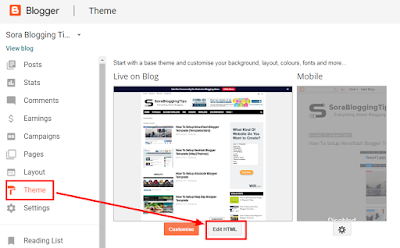





excellent blog template thanks for sharing this
ReplyDeleteYour Welcome.
DeleteHello,
ReplyDeleteI bought this template (EVA) about one month ago. Everything was Ok till last week since the top-image doesn't appear anymore (sorry for my English, I'm French).
Since last week and my two last posts, my homepage doesn't show the top-mages of my lasts posts.
This is my URL: elodiejauneau.fr
Can you help me to fix it?
Thanks a lot.
Your post title contains special characters, they interfare the scripts to work properly.
DeleteAlso Activate every single widget we have mentioned in documentation and then follow this.
http://www.sorabloggingtips.com/2017/03/fix-recent-random-label-post-widget-in-blogger.html
Thanks a lot. I'll try to fix it following your advices
Delete[full_width] does not work on pages, can u solve this problem?
ReplyDeleteIt onl supports post pages.
DeleteHi,
ReplyDeleteI have issue with the adsense code in this template, I'm not an adsense user and don't want it for now, but if I delete the code it delete all content of my post too. Can you help me please ?
(url : madamenormale.com
Then delete this code.
Delete<div id='adsense-content' style='display: inline-block;float: left;margin:15px 15px 15px 0px'><a href='#'><img src='http://4.bp.blogspot.com/-EZutih0wkR0/U4dd5FH-2tI/AAAAAAAAC_k/01N2EYfcaFo/s1600/sidebar-300+undefined2).png'/></a></div>
Thanks for your quick answer!
DeleteI tried deleting this already but then, the first picture in all my posts deletes too (only the first). I mean, I see the picture when I refresh the page but it disappears immediately. I don't understand...
So then you have to remove all the codes responsible for the adsense ad. there is one more temporary solution is hiding the ad with css.
Delete#adsense-content {
display: none!important;
}
I want to correct my question that I posted.
DeleteI think the picture is bent when using 4:3 pictures. It was OK with 2:3 pictures...
Can I fix this?
Thank you.
Hello, thank you for nice template!
ReplyDeleteI have a problem with using 'EVA' .
In mobile view, if I use 16:9 picture, then the picture is bent. How can I fix this?
Upload the images with original size setting.
DeleteThank you for quick reply.
DeleteSo you mean I have to fix the size of all the images in my past articles..?
Yes
DeleteThanks! I'll try.
DeleteI use the template for my blog, but the images in my posts disappear after a few second. e. g. https://mrspaperlove.blogspot.ch/2012/12/die-frau-die-niemand-kannte.html ? i don't use adsense either...
DeleteIt takes the first image as featured image and moves it into top.
DeleteHi there. I'm new to all this! In the Footer Social Media section, under the code (which I have added to my blog and I can see the icons), it says "Change the above details with your own." Which details to I change and what do I put in please? I only have a linked Facebook, Instagram and Twitter account but I have added those widgets separately. Do I need this Social Media function or does it serve another purpose?
ReplyDeleteSorry for my naivety! I;m a new blogger! Thank you.
Changing details means changing links.
DeleteAlso, I forgot to ask... Is there any way to change the font and size of the main blog title please? Thanks again.
ReplyDeleteSorry we can't provide support on additional customization rather than solving issues or bugs, if you want to customize your template then buy our blog customization service.
DeleteHow can I edit the name "RECOMMENDED ARTICLES" or remove it?
ReplyDeleteIt can be done in premium only
DeleteI WANT TO DISABLE ADSEND IN POST. HOW TO DO IT
ReplyDeleteThere is no adsense.
Deletehow to add image to new post without showing that image in the post content
ReplyDeleteSorry we can't provide support on additional customization(Adding or Removing stuffs) rather than solving issues or bugs, if you want to customize your template then buy our blog customization service.
Delete