How To Setup NewsLog Blogger Template
NewsLog is a modern magazine-type blogger template ideal for news, tech, niche, newspaper, and review blogs. NewsLog is equipped with various widgets that will help you to publish your blog more professionally. To make it easy for you we have published this detailed documentation so that you can set up your blog correctly. You have made a good decision by choosing our template.
You can check the live demo or download the template through the button below and also Please Read this documentation carefully in order to set up your blog and please note that there’s no support for free users.
You can check the live demo or download the template through the button below and also Please Read this documentation carefully in order to set up your blog and please note that there’s no support for free users.
Video Documentation
You can check this below video to understand the setup process much more easily, just click the below image to watch the video directly on YouTube, or click this link - How To Setup NewsLog Blogger Template - Way2Themes
Social Top
Access your blog Layout > click Edit link on Social Header / Social Buttons.Icons Avaliables { facebook, twitter, gplus, rss, youtube, skype, stumbleupon, tumblr, vine, stack-overflow, linkedin, dribbble, soundcloud, behance, digg, instagram, pinterest, delicious, codepen }
Main Menu/DropDown/Multi DropDown
Access your blog Layout > click Edit icon on Main Menu widget.
Normal Link : Dropdown
Sub Link: _Multi Dropdown (before the link add "_") 1 underscore
Sub Link 2: __Dropdown 1 (before the link add "__") 2 underscore
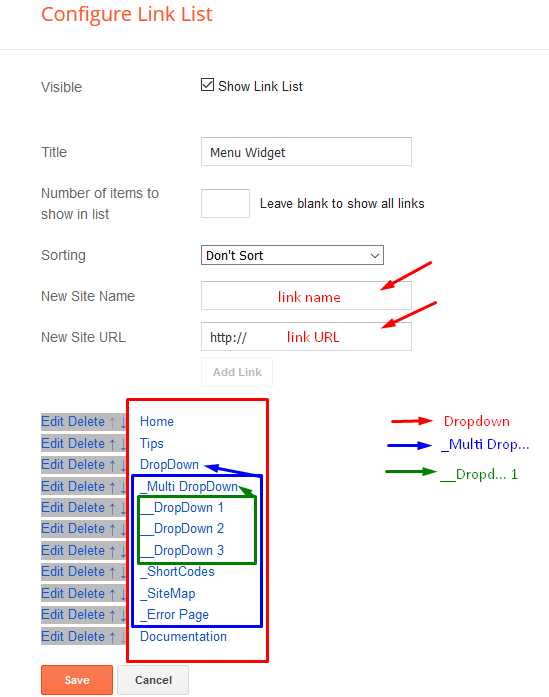
Hot Posts
Access your blog Layout > click Add a Gadget > HTML/JavaScript on Hot Posts section, you must place the following names highlighted in blue below.
Shortcode: Label, recent or random/hot-posts
Example: Technology/hot-posts
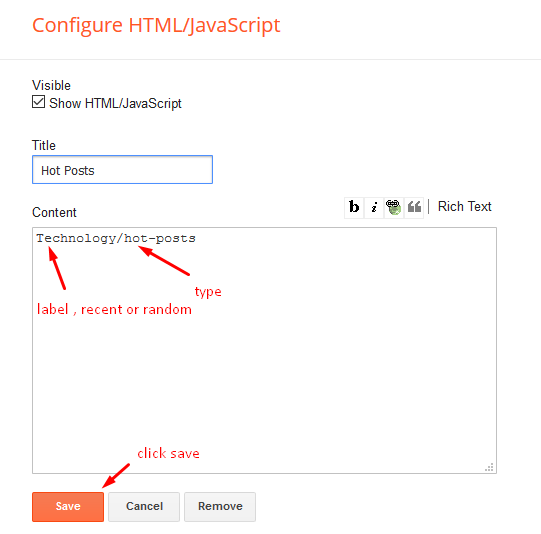
Theme Customization
Access your blog Template > click Customize.
Installation And Custom Services
We provide plenty of templates for free but if you want something unique for your blog then let us create a unique design for your blog, Just tell us your needs and we will convert your dream design into reality. We also Provide Blogger Template Installation Service. Our Installation service gives you a simple, quick and secure way of getting your template setup without hassle.
How To Setup NewsLog Blogger Template
 Reviewed by TemplatesYard
on
June 26, 2017
Rating:
Reviewed by TemplatesYard
on
June 26, 2017
Rating:
 Reviewed by TemplatesYard
on
June 26, 2017
Rating:
Reviewed by TemplatesYard
on
June 26, 2017
Rating:










intro post section is not working tired adding labels like random, sports and recent but it still did not work
ReplyDeleteHi, sora. my recent post in my blog doesnt show all, only appear one a day.
ReplyDeleteIf I post 2 articels today, it will show 2 posts only. The articels I posted yesterday will no longer appear.
In my blog post's setting its already "Show at most: 6 post on the main page."
but it isnt work at all. please, help me. And sorry for my bad english.
My blog: http://iniruang.blogspot.com/
Remember one thing you have to keep the post count same in your blog settings and pagination widget.
DeleteThere is a limit of 1mb from blogger side, only 1mb of images or text you can show in home page and you are exceeding that limit and that is the reason rest of the post is going on next page, there is not any solution, but you can try page break after 1st paragraph in every posy, may be this will help
Thank you so much, i dont know it before :)
DeleteMy post count in my setting, var pageCount=7;, and pagination widget its already have the same value. 7. But still all my posts do not appear :(
And why my homepage's navigation does't appear, Sora?
It's visible.
DeleteWhen I add a page to, the link shows up two times on the menu bar.For example, I added "Contact Us", then it appears: "Contact Us""Contact Us" on the navigation bar. How can I fix it?
ReplyDeleteIt won't show twice until you add it two times.
DeleteTheres no place to put top ads in layout.
ReplyDeleteBecause it doesn't have one.
DeleteSoratemplate, when I change the template view specifically for the mobile ,navigation menu does not work, and the comment widget in the article also does not work, please help me to correct this
ReplyDeleteDisable the mobile template.
Deleteplease help me! my recent post and featured post do not shown on my blog.At the first time i use the template, everything ok, but lately, they don`t.Here is my url : https://cikmatahariku.blogspot.my
ReplyDeleteI cannot get my logo image to size correctly. It always end up as a small image. When I use the default logo.png file, it seems fine.
ReplyDeleteKeep your logo size exact like default logo.png
DeleteHow could i change that yellow hover to another color or even remove it?
ReplyDeleteThank you..
That can be be customized through blogger template customizer.
DeleteComo eu poderia mudar aquele foco amarelo para outra cor ou até mesmo removê-lo?
ReplyDeleteObrigado..
Please speak english.
Deletein my selected post does not display the image how to fix it; I have a full version
ReplyDeletePlease share your blog url.
DeleteHi,
ReplyDeleteI’m French, and I don’t speak English, it’s a machine translation.
Recent posts on the home page do not match the number (5) shown in the widget.
Thank you for your help.
My blog: https://randophotoalsace.blogspot.com/
Remember one thing you have to keep the post count same in your blog settings and pagination widget. There is a limit of 1mb from blogger side, only 1mb of images or text you can show in home page and you are exceeding that limit and that is the reason rest of the post is going on next page, there is not any solution, but you can try page break after 1st paragraph in every post, may be this will help.
DeleteThank you for your quick response. I’ll try your solution.
Delete