How To Setup Instaset Blogger Template
Instaset is a mainly focused on simple, clean but featured design. Instaset is very light weight fast loading personal blogger template for personal and professional blogs. Instaset is equipped with various of widgets which will help you to publish your blog more professionally. To make it easy for you we have published this detailed documentation, so that you can setup your blog correctly. You have made a good decision by choosing our template.
You can check the live demo or download the template through the button below and also Please Read this documentation carefully in order to set up your blog and please note that there’s no support for free users.
You can check the live demo or download the template through the button below and also Please Read this documentation carefully in order to set up your blog and please note that there’s no support for free users.
Video Documentation
You can check this below video to understand the setup process much more easily, just click the below image to watch the video directly on YouTube, or click this link - How To Setup Jasmine Blogger Template - Way2Themes
Top Social Widget / Footer Social Widget
Go to your blogger dashboard > Layout > click Edit link on Top Social widget.
Main Menu/DropDown
Go to your blogger dashboard > Layout > click Edit link on Main Menu widget.Normal Link : Features
Sub Link: _Custom Widgets
Sub Link 2.0: __Recent Posts
Label Based Slider Post Widgets
Access your blog Layout > click Edit link. add your desired name in the title section and desired label in the html/javascript area.
- Featured Slider. (Max post - 8)
Instagram Widget
Access your blog Layout > click Edit link on Instagram Widget.Paste this Below code into it.
<div id="instafeed"></div>In above code you you will see a
<script type='text/javascript'>
//<![CDATA[
var feed = new Instafeed({
get: 'user',
userId: 3541708255,
limit:6,
sortBy:'random',
accessToken: '3541708255.1677ed0.5e79fa74dcac4a52bea0ebba51eacb88',
template: '<li><a href="{{link}}" target="_blank"><img src="{{image}}" /><div class="insta-likes"><div style="display: table; vertical-align: middle; height: 100%; width: 100%;"><span style="display: table-cell; vertical-align: middle; height: 100%; width: 100%;">{{likes}} <i class="fa fa-heart"></i><br/>{{comments}} <i class="fa fa-comment"></i></span></div></div></a></li>',
resolution: 'standard_resolution'
});
feed.run();
//]]>
</script>
accessToken: ‘3541708255.1677ed0.5e79fa74dcac4a52bea0ebba51eacb88′,
This – 3541708255.1677ed0.5e79fa74dcac4a52bea0ebba51eacb88 is a access token ID.
Now you need to create you new one and replace with this.
How to Create Instagram Access Token
1. you need access token for instagram widget to work
Go to this url-> http://instagram.pixelunion.net/
Login Via your instagram Account and Generate access token in a single click.
2. Once you get access token just replace with this access token with in a your code.
Theme Colors
Access your blog Template > click Customize.Here is where you can change the main color of the model, using your favorite colors.
Installation And Custom Services
We provide plenty of templates for free but if you want something unique for your blog then let us create a unique design for your blog, Just tell us your needs and we will convert your dream design into reality. We also Provide Blogger Template Installation Service. Our Installation service gives you a simple, quick and secure way of getting your template setup without hassle.
How To Setup Instaset Blogger Template
 Reviewed by Sora Blogging Tips
on
November 13, 2016
Rating:
Reviewed by Sora Blogging Tips
on
November 13, 2016
Rating:
 Reviewed by Sora Blogging Tips
on
November 13, 2016
Rating:
Reviewed by Sora Blogging Tips
on
November 13, 2016
Rating:







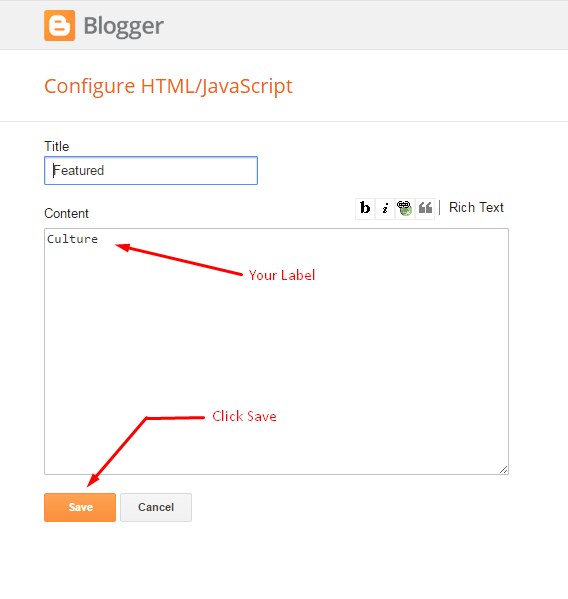





Hello,
ReplyDeleteI'm having trouble with the social media icons on the top bar. I've added the correct links but nothing shows up...
http://www.theivorydiary.com
Thanks for your help! :)
Please make me admin and I will check, please use contact us page of SoraTemplates.com
DeleteThanks
+1 not working social media icons
DeleteI did it. New site name : facebook, twitter, gplus, rss, youtube, Skype ......
Deleteex: facebook tiny, after Adds link from page
DeletePlease Explain Briefly.
Deletees facil solo tieens que escribir los nombres de las redes sociales asi please sin letras mayusculas al inicio facebook,twitter,gplus,youtube,instagram y listo mira el mio http://actitudmillonariahoy.blogspot.pe/
Deleteuse english
DeleteI couldn't make work the Label Based Slider Post Widgets with capital letters. So what you should write it's not Culture, but culture.
ReplyDeletedid you read documentation?
Deletenot working help?
ReplyDeletewhat not working?
DeleteHey, I installed your theme and all is working great apart from the Slider.
ReplyDeleteIn the slider, I put in "tech" - this is the label of the posts I want to appear in the slider but nothing comes up ... what am I doing wrong?
Did you read documentation?
DeleteLabel Based Slider Post Widgets not work please help
ReplyDeleteMake Your Blog Feed full and reader public
DeleteI'm having trouble with my instagram token...ain't working
ReplyDeleteIn that case we can't do anything, because you have to generate a widget code from other site and use that code in layout - widget area, other than instagram if you need any help then let me know
DeleteThanks
Team Sora
Hello,
ReplyDeleteI'm having trouble with the Label Based Slider. I put the Post's label i want to show in the slider, but nothing comes up. Please Help.
I've read the documentation.
Thank You.
Please make your blog feed full and reader public
Deletehi Sora. Can you show me how to add the facebook page on the right widget. Thank you for your kindness
ReplyDeleteVery soon we will publish a tutorial.
Deletethis code add http://i.hizliresim.com/7q7LZW.jpg
DeleteHi, beautiful template!
ReplyDeleteI wanted to put more than one tag in the "Slider", how can I do this?
Not possible, it only works with one tag.
Deletethank you !!!!!
ReplyDeleteYour Welcome.
DeleteHi Sora, I'm having trouble with the Label Based Slider. I don't understand how it works, can you pls help me?
ReplyDeletePlease add your post label into the blank space of that widget
DeleteHi. How can I remove the blur effect of the images from the posts on the home page? Thanks.
ReplyDeleteThere is no blur effect in the images unless you have edited any script.
DeleteHi. I have another problem whith this template, uff.
ReplyDeleteMe too having trouble with the Label Based Slider, not appear.
I've read the documentation and I make my blog feed full and reader public.
In fact, it has worked well until today. It has stopped working with no change anything.
Any suggestions?
Share your blog url.
Deletethere is something wrong with the template, we can't see enough posts on your blog also change the label from Slider to your own.
DeleteHello, as it is the part of the slider that I did not understand it well, I did it and the images are not seen?
ReplyDeletePlease add your post label into the blank space of that widget
DeleteCan't make the instagram widget to work and I did replaced the token url with mine. :\ What could possible be an issue?
ReplyDeleteshare your blog url.
DeleteMe neither, it is not working ! :) (take not that I don't know anything about code and stuff, probably my fault ! :) )
DeleteYou might be doing something wrong, share your blog url.
Deletehow do I share my blog URL? This could be my solution pls huhu
Deletecopy paste you blog address here.
DeleteHey, how do I set the number of pages in the blog?
ReplyDeleteWhich pages
Deletehow to solve the blog number navigation?
DeleteHi Soraa, I'm having problems with the code on the bottom Instagram widget, the sample code works but whenever I replace it with my generated instagram access token it disappears. Please help me with this. Thank you
ReplyDeleteFollow this tutorial
Deletehttp://www.sorabloggingtips.com/2017/01/how-to-fix-instagram-widget-issue-on-soratemplates-templates.html
Hi Soraaa! Installed Sora Seo successful but the MENU is not working despite the menu link are entered correctly. Help me check please........ Www.Kogimetro.blogspot.com
ReplyDeleteWorking absolutely fine.
Deletehow to change number of posts per page in blogger without using setting
ReplyDeletehelloaiman
We will update it in documentation.
Deletehow i add one and more slider its work one one
ReplyDeleteYou can't add more sliders.
DeleteHi Soraaa! What is the delimiter when adding the second label
ReplyDeleteCan you be more specific.
DeleteIt is a question about slider.
DeleteIf you add one label, it will be displayed, but it will not be displayed if you add the second one. If you put a; in the back of the first, only the first one will be displayed.
Please tell me how to add the second label.
Sorry but you can only add one label at a time.
DeleteHi. I'm having problemas with the numbers of the posts on the home and in the numbers of pages. How can I fix it?
ReplyDeleteRemember one thing you have to keep the post count same in your blog settings and pagination widget.
DeleteThere is a limit of 1mb from blogger side, only 1mb of images or text you can show in home page and you are exceeding that limit and that is the reason rest of the post is going on next page, there is not any solution, but you can try page break after 1st paragraph in every posy, may be this will help
Hi Sora, I would like to ask if it's possible to change the size of my thumbnail images on the Mobile Site, since my blog has full body images and I would like the summary to be below that. Any tips?
ReplyDeleteIt does the same thing by default.
Deletehttp://www.responsinator.com/?url=http%3A%2F%2Finstaset-soratemplates.blogspot.com
Oh, also, my menu bar social media icons never showed, even after I followed the instructions you've added. Very good interface, by the way.
ReplyDeleteShare your blog url.
DeleteI've been using this template for a few weeks without any problem, but for a few days and without me changing anything in the code-consciously, at least-the section "You might also like" has stopped working. It just appears blank.
ReplyDeleteWhat could have happened? The website where I use the template is www.feedington.com
Greetings and thanks in advance!
If you add atleast one label to every posts
DeleteIf your blog is public,
If your feed is full,
If you have activated every widget
If you have used correct shortcodes.
Then it will definitely work.
Can the recent posts be removed from the homepage? Thank You
ReplyDeleteSorry we can't provide support on additional customization rather than solving issues or bugs, if you want to customize your template then buy our blog customization service.
Delete